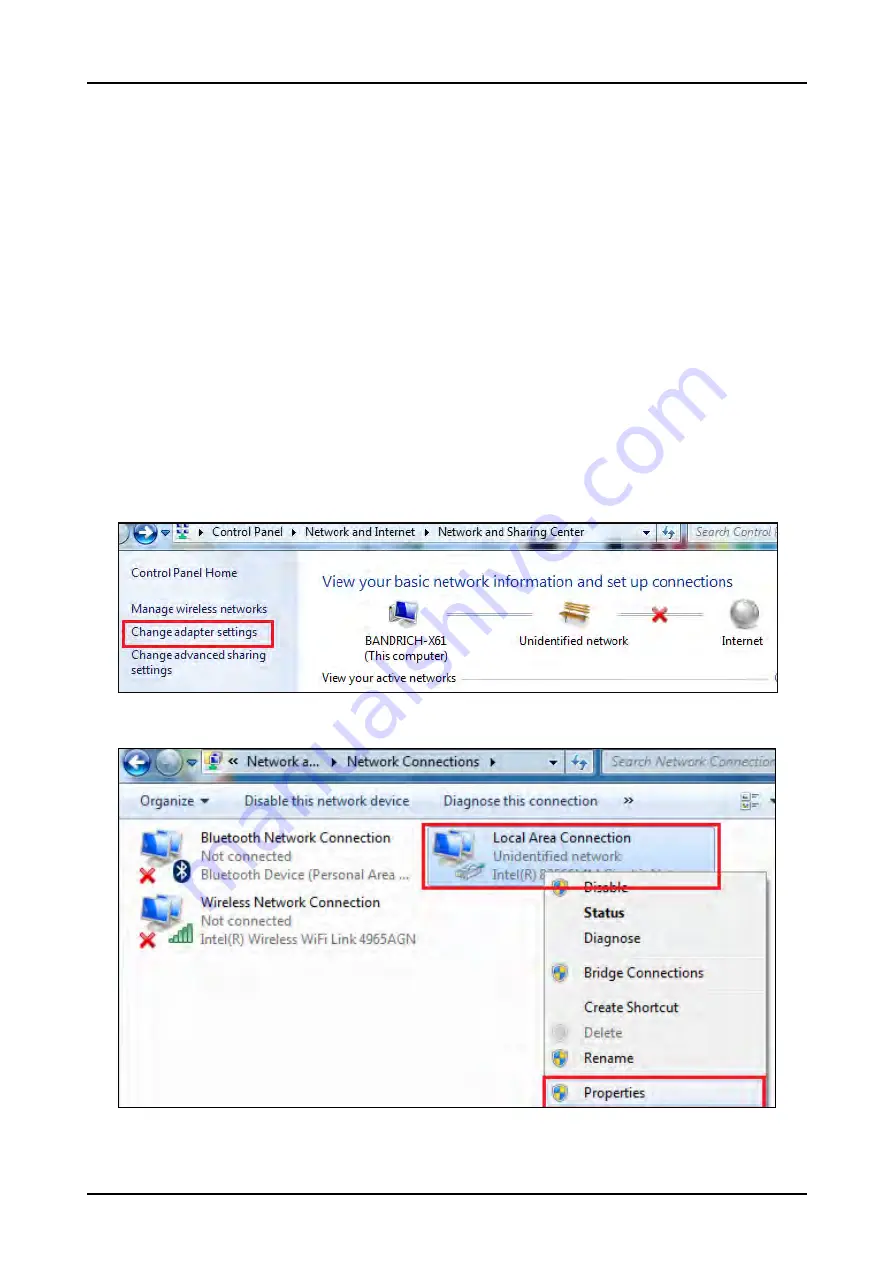
LTE Outdoor CPE
EN-20
Using Web-based
Management
This chapter will guide you on how to configure your CPE via the web-based
utility.
Configure IP address
[for Bridge mode only]
[Note]
Configure IP address is not required under router mode.
Please go to “
Login
” directly.
Please follow below steps to configure IP address under bridge mode.
1.
Go to
Control Panel
>
Network and Internet
>
Network and Sharing
Center
to
Change adapter settings
.
2.
Click the
Local Area Connection
>
Properties
.
Содержание E500A SERIES
Страница 1: ...EN 1 P N 65012500011 Rev C ...
















































