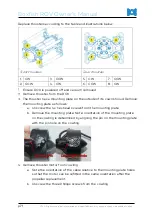Boxfish ROV Owner’s Manual
p61
V1.3 All rights reserved. Information and specifications may change at any time without notice.
Cover for the battery charge ports on the rear of the ROV
Connect the charging cables to the appropriate ROV battery ports on the
ROV:
a.
Positive is the leftmost port and marked with a red label.
b.
Negative is marked with a black label.
c.
The cell balancing cable is marked with a blue label. Note that this pin
is keyed so you will need to line up the arrows on the charging cable
with the arrows on the blue label.
The three battery charging ports on the rear of the ROV. From left to
right: red (positive), black (negative) and blue (balancing).
On the Battery Charger, press the button (labelled “1’) next to ‘1’ (to select
channel 1). You will see menu of options display on the screen.