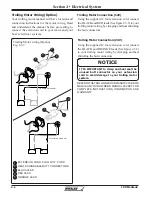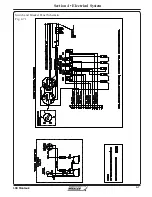3-9
190 Montauk
Section 3 • Systems & Components Overview & Operation
Section 3 • Systems & Components Overview & Operation
R
R
T
H
E
UNSI
N
K
A
B
L
E
LEGEN
D
MS-RA200
MS-RA200
REFER TO THE MANUFACTURER’S MANUAL IN
YOUR OWNER’S MANUAL PACKET FOR COMPLETE
INSTRUCTIONS, INFORMATION AND WARRANTY.
1
3
2
POWER
MENU
ROTARY ENCODER
SOURCE
DISPLAY SCREEN
FORWARD/NEXT
PLAY/PAUSE
BACK/PREVIOUS
MUTE
Entertainment System (Option)
The entertainment system on your boat consists
of a Fusion
®
AM/FM stereo w/four (4) waterproof
speakers, and USB/MP3 input. The stereo unit is
located on the console, starboard of the helm. There
are two (2) waterproof speakers on the lower front of
the console (P&S). An additional two (2) waterproof
speakers are located on the forward wall of the stern
deck (P&S).
Stereo (Option)
Fig. 3.9.1
4
6
5
7
9
8
1
3
2
4
6
5
8
7
1
3
2
USB/MP3 INPUT
1/8” MINI STEREO CABLE (NOT SUPPLIED)
SOURCE BUTTON
2
Operating Your Stereo Using Your MP3
Player or USB Device (Option)
The MP3 input on your boat uses a standard 1/8” mini
stereo cable (not included) which can be purchased
at any electronic store.
•
Insert one end of the stereo cable into your
MP3 player and the other end into the MP3
input or Insert a USB device into the USB
input located on the wall of the console
storage tray (Fig. 3.9.2).
•
Turn the stereo ON.
MP3/USB Operation (Option)
Fig. 3.9.2
9
•
Press the ‘source’ button and cycle to USB.
•
Press ‘menu’ and select DISK.
Note: We recommend you name your
USB device allowing the device name to be
displayed. Default name of a connected
device is ‘DISK’.
You will be able to control volume and menu from
either your MP3 unit or the stereo.
Ensure the USB device is formatted as Fat32
format.
NOTICE
3
1
Содержание 190 Montauk
Страница 1: ...190 Montauk Owner s Manual ...
Страница 43: ...1 22 190 Montauk Section 1 Safety R THIS PAGE INTENTIONALLY LEFT BLANK ...
Страница 69: ...2 26 190 Montauk Section 2 General Information R THIS PAGE INTENTIONALLY LEFT BLANK ...
Страница 81: ...3 12 190 Montauk Section 3 Systems Components Overview Operation R THIS PAGE INTENTIONALLY LEFT BLANK ...
Страница 87: ...4 6 190 Montauk Section 4 Electrical System R Switch and Breaker Panel Schematic Fig 4 6 1 ...
Страница 88: ...4 7 190 Montauk Section 4 Electrical System R Switch and Breaker Panel Schematic Fig 4 7 1 ...
Страница 89: ...4 8 190 Montauk Section 4 Electrical System R THIS PAGE INTENTIONALLY LEFT BLANK ...
Страница 103: ...5 14 Section 5 Care Maintenance R 190 Montauk THIS PAGE INTENTIONALLY LEFT BLANK ...