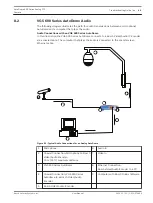Setting
Values
Status
Enabled
Disabled
Mode
Loss
Loss + Interval
Interval
6 - 72 hours, in 6-hour increments
Initial Offset
4 - 20 hours, in 4-hour increments
Number of Recals Total number of homing recalibrations performed due to loss of home or
interval
Next Cal
Shows the days, hours, minutes, and seconds until the next homing
recalibration
1.
Set the Recalibration Mode to recalibrate on the loss of home and after every interval:
–
Issue the AUX ON 682 command.
–
Issue the AUX ON 682 command again.
Note: The AUX ON 682 command must be issued twice only for the initial setup.
Each subsequent AUX ON 682 command toggles the mode as described in the table
above.
2.
Set the Recalibration Interval by issuing the AUX ON 683 and the AUX OFF 683
commands. For example, to set the Recalibration Interval to 24 hours, issue the AUX ON
683 commands four times.
3.
Set the Initial Offset Time by issuing the AUX ON 684 and the AUX OFF 684 commands.
For example, to set the Initial Offset Time to 8 hours, issue the AUX ON 684 command
twice.
4.
Issue the AUX ON 681 command to enable the recalibration routine.
AutoDome 600 Series Analog PTZ
Camera
Advanced Features | en
61
Bosch Security Systems, Inc.
User Manual
2014.11 | 2.1 | F.01U.270.005
Содержание VG5 600 Series
Страница 1: ...AutoDome 600 Series Analog PTZ Camera VG5 600 Series en User Manual ...
Страница 2: ......
Страница 67: ......