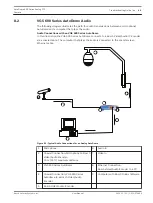Displaying Azimuth, Elevation, and Compass Headings
You can display only the azimuth/elevation readings or only the compass reading, or you can
display both readings at the same time. The AutoDome displays the azimuth/elevation
readings and the compass heading in the following way:
180 / –45 S
where:
–
180 is the Azimuth or the pan location in degrees.
–
–45 is the Elevation or the tilt location in degrees.
–
S is the compass direction (cardinal or intercardinal).
1.
Press ON-95-ENTER to display the azimuth/elevation reading.
2.
Press ON-96-ENTER to display the compass heading.
3.
Press OFF-95-ENTER to hide the azimuth/elevation reading.
4.
Press OFF-96-ENTER to hide the compass heading.
AutoHome Recalibration Commands and Settings
The AutoHoming routine may be enabled for any site that is experiencing a large amount of
shifts in masks, prepositions, or playback tours. This feature adds the following AUX
commands to configure and to enable the AutoHome Recalibration feature:
Functio
n Key
Comman
d
Number
Command
Description
On/Off
680
Homing Recalibration
Display
Displays the current mode of operation,
intervals, time until the next calibration, and
the number of recalibrations that have
occurred.
On – Turns display on.
Off – Turns off the display.
On/Off
681
Homing Recalibration
On – Enables recalibration (This action does
not cause the dome to re-home immediately)
Off – Disables recalibration
On
682
Recalibration Mode
Each On command toggles the recalibration
mode as follows:
–
Recalibrates only on the loss of home
position.
–
Recalibrates on the loss of home and for
every periodic interval.
7.8.2
7.9
AutoDome 600 Series Analog PTZ
Camera
Advanced Features | en
59
Bosch Security Systems, Inc.
User Manual
2014.11 | 2.1 | F.01U.270.005
Содержание VG5 600 Series
Страница 1: ...AutoDome 600 Series Analog PTZ Camera VG5 600 Series en User Manual ...
Страница 2: ......
Страница 67: ......