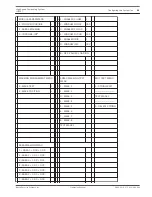Feature
Description
Default
Options
POSITION AREA
MENU
The horizontal position reached by the device
that prompts a customized on-screen text
message.
N/A
Area 1 to
Area 8
OFFSET PAN
Adds a corresponding value (offset) in
degrees to the pan references used for
displaying the area text. For example, if this
value is set to +45.0 ° then all references will
be shifted in PAN by +45 ° with respect to the
system’s physical reference.
+0.00
-180.00to
+180.00
Table 12.3: Area Parameters Menu
80°
120°
0°
+/-180°
Figure 12.1: Setting the Area Position Values
Changing the Edit Text Menu
To change the text within the Edit Text menu, proceed as follows:
1.
Upon accessing the Edit Text menu, select String Edit. The first field flashes a “v”,
indicating it is in Edit mode.
2.
Press the Focus button. The cursor flashes at the bottom of the screen, corresponding to
the groups of alpha/numeric characters. Operate the joystick (up, down, left, and right)
to select a group of characters.
3.
Press the confirmation (Focus) button to confirm the alpha/numeric group containing the
character to be added. The first value in the sequence you selected starts flashing.
4.
Move the joystick up or down to choose a value.
5.
When finished, press the Focus button to confirm your choice. The “v” automatically
moves to the right.
6.
Repeat steps 2-5 until finished.
7.
When finished, press the Iris button to exit the menu.
Note: To skip a space while in edit mode, press the Iris button, then move the joystick to the
right past the number spaces you would like to skip. Press the Focus button to resume adding
values.
The character being edited flashes and the joystick (up and down) can be used to change it.
After making the change, confirm and continue to edit the text, or else exit with the Iris
button.
12.2.2
High-Speed Positioning System
(HSPS)
Configuring the System | en
51
Bosch Security Systems, Inc.
Operation Manual
2013.11 | 5.2 | F.01U.291.981
Содержание UPH Series
Страница 1: ...High Speed Positioning System HSPS UPH Series ...
Страница 2: ...en Operation Manual ...
Страница 80: ......
Страница 81: ......