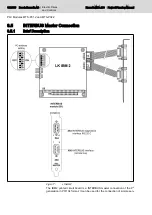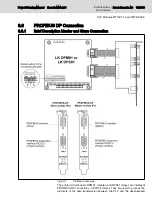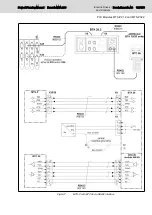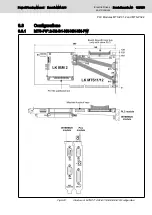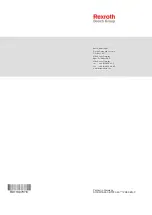10
Tips and Tricks
10.1
BTV Replacement
10.1.1
General Information
If the entire BTV, or parts thereof, must be replaced during servicing, data must
be backed up and transferred to the new hardware.
10.1.2
Hard Disk Image
General Information
If the entire BTV or hard disk is to be replaced, the hard disk data must be
backed up first. This is best done by creating a hard disk image (DriveImage or
Ghost programs) that then can be transferred to the new hard disk.
The documentation DOK-MTA200-MTGUI***V23-AW0x-EN-P chapter 9 de‐
scribes different data backup methods, including the full backup using a hard
disk image.
Backup of all Hard Disk Data
Using a network connection (one-to-one) from the BTV to a laptop, an image
of the BTV hard disk can be created:
●
Boot the BTV under DOS with the network
●
Enable the drive and connect it to the notebook
●
Create the image
Restoring the Hard Disk Data
Restore the image on the new hard disk.
10.1.3
Control Parameters (NCM Replacement)
Parameters are handled by the Project Navigator of the MTA user interface.
This ensures that a copy of the current parameters of the NCM card is always
stored on the hard disk.
After the BTV or NCM has been replaced, the last valid parameter set is to be
newly loaded into the the NCM using the "Download" function.
Before use, the NCM card must be initialized in the BTV 20.4A. The
initialization is carried out by the Bosch Rexroth Testing Division.
Therefore replacement cards may be only requested from and de‐
livered by the Testing Division.
10.1.4
CMOS Variables
In the BTV 20.4A, CMOS data is saved on the hard disk and is automatically
loaded to the main memory during booting.
As soon as the hard disk data is completely restored, also the CMOS data is in
its current state.
CMOS data also can be transferred from one control to another one. To do so,
the NVRAM.DAT and NVRAM.DAT.BAK files from the
D:\ProgramFiles\Indramt\MTGUI\ExternalApp\Andron\System directory
are to be transferred.
Project Planning Manual | Rexroth MTA 200
Electric Drives
and Controls
| Bosch Rexroth AG 129/135
Tips and Tricks
Содержание Rexroth BTV 20.4A
Страница 1: ...Electric Drives and Controls Pneumatics Service Linear Motion and Assembly Technologies Hydraulics ...
Страница 12: ...10 135 Bosch Rexroth AG Electric Drives and Controls Rexroth MTA 200 Project Planning Manual ...
Страница 66: ...64 135 Bosch Rexroth AG Electric Drives and Controls Rexroth MTA 200 Project Planning Manual ...
Страница 134: ...132 135 Bosch Rexroth AG Electric Drives and Controls Rexroth MTA 200 Project Planning Manual ...
Страница 137: ...Notes Project Planning Manual Rexroth MTA 200 Electric Drives and Controls Bosch Rexroth AG 135 135 ...