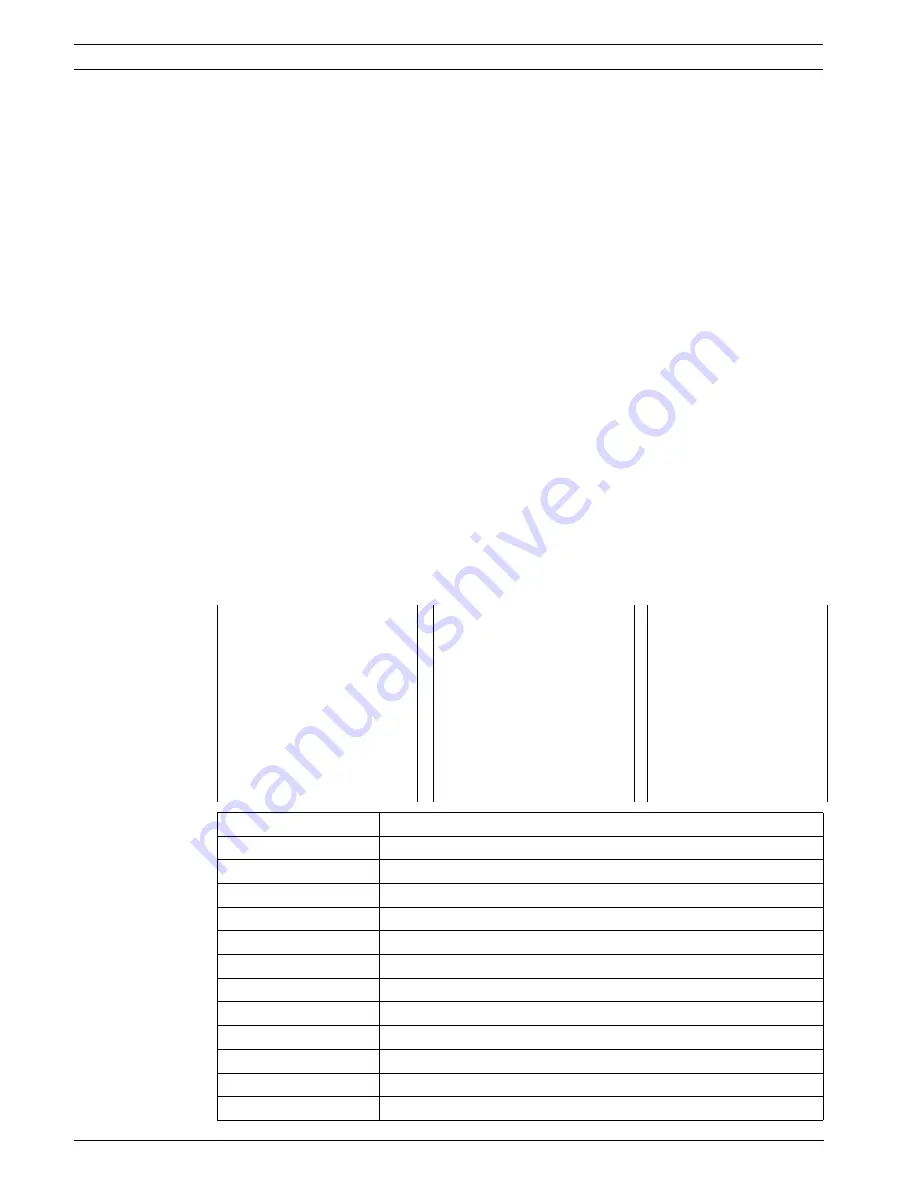
48
en | Navigating the Menus
MIC Series 500 Camera
F.01U.173.601 | 2.0 | 2010.11
User’s Manual
Bosch Security Systems, Inc.
rises over 70%. If this is displayed, contact the manufacturer for assistance. Min, max,
and current readings of temperature and humidity are recorded.
–
Statistical Timers
There are a number of timers built in which indicate how long the MIC 500 Series Camera
has been performing various functions. These include time since built, time stationary,
time panning, time tilting, time wiping, and time on tour. These are stored and displayed
in days, hours, minutes, and seconds.
–
Communication Errors
Also included on the on screen menu is a display of the number of communications errors
the MIC 500 Series Camera has detected. Parity, framing, and overrun errors are all
separately counted. These errors may be useful in diagnosing a noisy communications
line.
5.13.1
MIC Information Menus
The MIC 500 Series Camera Information pages are accessible from the main menu and offer
the user a quick way of viewing current settings and measurements. Up and down commands
scroll through the pages available.
5.14
Set User Access Menu
The Set User Access Menu contains the name of each of the Main Menu options where a
simple Yes or No option indicates if shown under normal use. When the menu is exited and re-
opened, the password access is reset and only the items selected are visible to the user. At
the top of the first user access page are 2 options: “Set Full Access” and “Set No Access.”
These allow and disable all features respectively by selecting with a right command.
MAIN MENU
2/2
..USER ACCESS 1/2..
..USER ACCESS 2/2..
SONY SET
CAPTIONS
SET FULL ACCESS
COMMUNICATIONS OFF
PRIVACY
SET NO ACCESS
ADVANCED SETUPS OFF
POT TEST
ALARMS
OFF
MIC INFORMATION
MIC SETUPS
OFF
SONY SET
OFF
SET USER ACCESS
ACTIVATE FEATURE
OFF
CAPTIONS
OFF
HELP
PRESET TOURS
OFF
PRIVACY
OFF
EXIT
PATTERN TOURS
OFF
POT TEST
OFF
PRESETS
OFF
Menu Item
Description
MIC SETUPS
See
Section 5.1 MIC Setups Menu, page 24
ACTIVATE FEATURE
See
Section 5.2 Activate Feature Menu, page 26
PRESET TOURS
See
Section 5.3 Preset Tour Menu, page 26
PATTERN TOURS
See
Section 5.4 Pattern Tour Menu, page 28
PRESETS
See
Section 5.5 Presets Menu, page 29
COMMUNICATIONS
See
Section 5.6 Communications Menu, page 30
ADVANCED SETUPS
See
Section 5.7 Advanced Setups Menu, page 31
ALARMS
See
Section 5.8 Alarms Menu, page 34
SONY SET
See
Section 5.9 Sony Set Menu, page 35
CAPTIONS
See
Section 5.10 Captions Menu, page 42
PRIVACY
See
Section 5.11 Privacy Menu, page 45
POT TEST
See
Section 5.12 Pot Test Menu, page 46
Содержание MIC Series 500
Страница 1: ...MIC Series 500 Camera MIC Series 500 en User s Manual ...
Страница 2: ......
Страница 55: ......









































