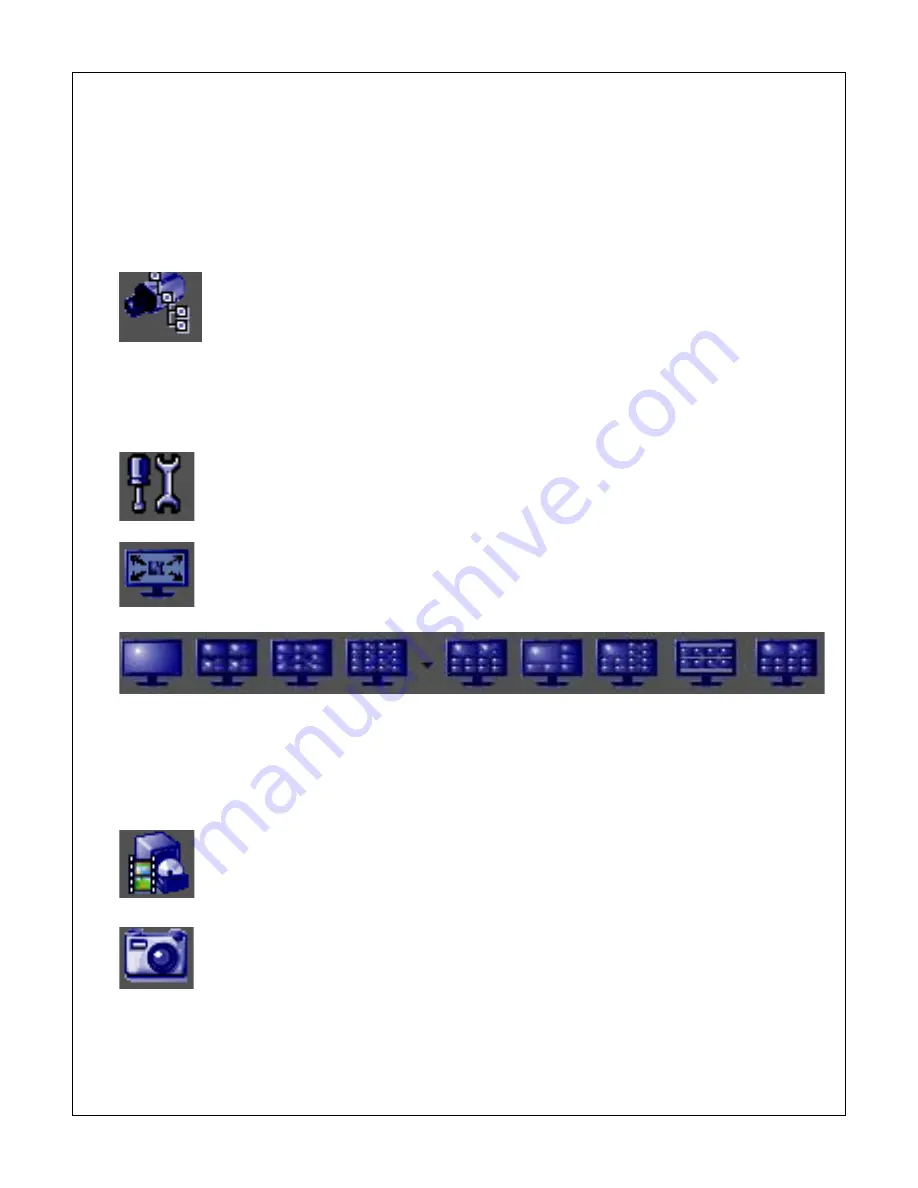
- 22 -
Toolbar
The toolbar of the Video System is located in the upper
portion of the screen above the video display area, and
contains the following icons:
Turns on/off a drop-down list of the installed
cameras. Cameras can be enabled/disabled by
double-clicking on the camera number. When
disabled, the camera will be marked with a red
cross.
Displays the Settings menu (see below).
Enables full screen display of video.
Each icon selects a different display format.
Formats for a single camera to a maximum of 13
cameras are possible.
Displays the Archive control settings.
Takes a snapshot of live video or archive. The
snapshot is taken from the camera highlighted in
the installed cameras drop-down list. To take a
snapshot of all cameras, highlight “cameras” at
the root of the drop-down list. To locate/view
Содержание EX85
Страница 1: ...INSTALLATION INSTRUCTIONS EX85 MEGAPIXEL IP INFRARED IMAGER MAN 85 02 ...
Страница 33: ... 27 Single Capture option halts camera from sending images unless externally triggered from software ...
Страница 35: ... 29 Image Quality Adjustment Window ...
Страница 44: ... 38 Default Camera Settings ...
Страница 50: ... 44 16 MOUNTING HOLES DIAGRAM All dimensions expressed in millimeters 1 59 X 3 38 in inches ...















































