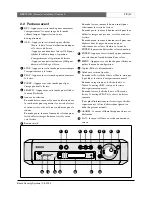Bosch Security Systems | 2004-6
DVR1C1161
| Installation Manual | Chapter 4
EN
| 18
4.9 System setting menu
PASSWORD ENABLE:
YES: PASSWORD required to enter the menu.
NO: PASSWORD not required to enter the menu.
PASSWORD :
When YES is set for PASSWORD ENABLE, a password is
required to enter the menu. The code is six digits long and
can be any digit from 1 to 5.
If you have activated the password, whenever you press the
menu button in live mode or stop button in record mode the
system asks you to enter the password. Therefore, be sure to
make a note of the password.
VIDEO INPUT:
COMPOSITE: Select the video input from BNC connector.
S-VIDEO: Select the S-VIDEO from S-VIDEO connector.
RECORD WITH AUDIO: ON/OFF: Record with or without audio.
PLAY WITH AUDIO 1 / PLAY WITH AUDIO 2:
ON/OFF: Playback with or without audio.
Audio recording and playback is only possible in realtime
mode with a speed of 1IPS or higher. (Playback at the same
rate you record.)
MULTIPLEXER:
Select the make of multiplexer connected to the DVR. If your
multiplexer is not listed, set to UNKNOWN.
When a multiplexer is selected, the video input from the MUX
MAIN MONITOR connector at the rear panel is looped
through to the MONITOR OUT when the recorder is not in
MENU mode.
If only one camera is connected to the DVR, set to OFF. Now
the main monitor output is same as the video out connector
all the time.
FIELD CODE LINE:
If you set the multiplexer make to UNKNOWN, you can
adjust the field code line of the connected multiplexer
between 0 and 20. The default (13) is suitable for most
multiplexers. If the field code line appears at the top of the
playback channels, decrease the value. If multiplexers do not
playback correctly, increase the value.
DISK FULL:
STOP : When disk is full, the machine stops recording.
REWRITE : When disk is full, the current video overwrites the
existing video from the beginning of the hard disk.
SPEED FORMAT: Select recording speed by IPS (Images per
second) or Hour
VIDEO SYSTEM: Select the video system NTSC or PAL (requires
power reset to activate).
ERASE DISK:
Press Enter to erase all recording from the hard disk.
The confirmation dialog box appears on the screen.
Select Yes or No and then press ENTER.
SYSTEM UPDATE:
Press Enter to update the system or not.
YES: Copy the update file onto the Compact Flash card on
the PC and then insert the Compact Flash card into the slot.
Press ENTER key to update the system. After the system is
updated successfully, be sure to reset the power to activate.
LOAD DEFAULT:
Press Enter to load the factory default or not.
YES: The confirmation dialog box appears on the screen.
Select Yes or No and then press ENTER.
CF RENEW:
YES: will format the Compact Flash card.
NO: will not format the Compact Flash card.
4.10 Password menu
When password protection is enabled, a password menu
appears on the screen when you try to open a menu or
stop recording. You must enter the password using the
following keys:
REC
: 1
OSD
: 2
STOP :
3
PLAY :
4
PAUSE : 5
6<67(06(77,1*0(18
3$66:25'(1$%/(
12
3$66:25'
9,'(2,1387
&20326,7(
5(&25':,7+$8',2
2))
3/$<:,7+$8',2
21
3/$<:,7+$8',2
21
08/7,3/(;(5
%RVFK/7&
),(/'&2'(/,1(
',6.)8//
5(:5,7(
63((')250$7
%<,36
9,'(26<67(0
3$/
(5$6(',6.
!
6<67(083'$7(
!
/2$''()$8/7
!
&)5(1(:
!
0$,10(18
!
Содержание DVR1C1161
Страница 2: ...ENGLISH 3 FRANÇAIS 25 DEUTSCH 53 ESPAGÑOL 77 NEDERLANDS 103 ITALIANO 127 PORTUGUÊS 153 POLISH 177 ...
Страница 24: ...Bosch Security Systems 2004 6 DVR1C1161 Installation Manual Chapter 6 EN 24 ...
Страница 52: ...Bosch Security Systems 06 2004 DVR1C1161 Manuel d installation Chapitre 6 FR 52 ...
Страница 102: ...Bosch Security Systems 2004 06 DVR1C1161 Manual de instalación Capítulo 6 ES 102 ...
Страница 152: ...Bosch Security Systems 2004 06 DVR1C1161 Manuale d installazione Capitolo 6 IT 152 ...
Страница 201: ......