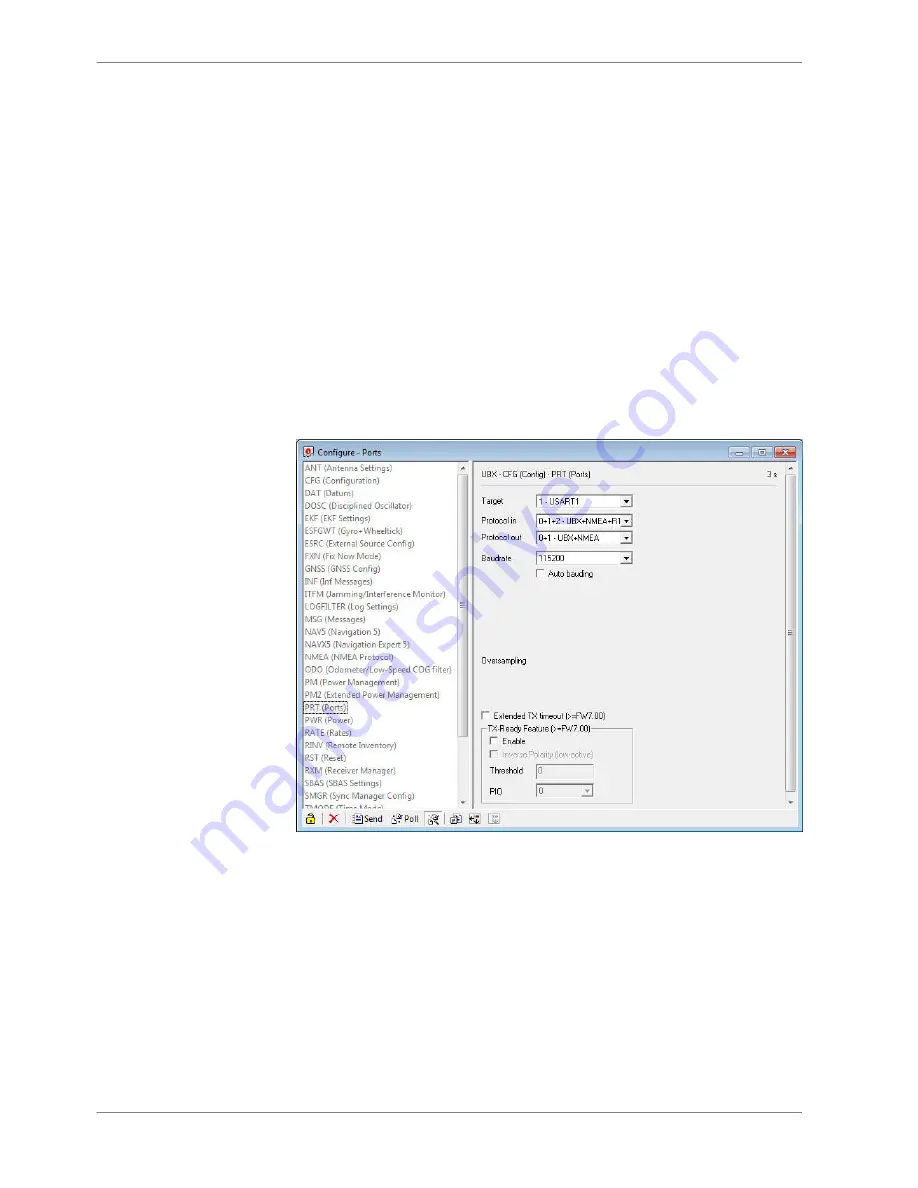
Configuration of the recommended Navilock
NL‐8004P MD6 Serial PPS Multi GNSS Receiver
For the sensor configuration, the sensor needs to be connected to the Navilock
software “U
‑
Center” which is available from Navilock free of charge. Navilock of‐
fers a USB connection cable for the sensor.
In “U‐Center” click “View” – “Configuration View” to start the configuration.
The following 3 points have to be changed:
Transfer Rate
▪ Click on “PRT (Ports)”.
▪ Change the baud rate to a fix value, this value needs to meet the setting of
RaceCon. For a good signal quality we recommend 115,200 baud.
▪ Click on “Send” to store the new setting in “U‐Center”.
▪ Click on “CFG (Configuration)”.
▪ Click on “Send” to save the new setting on the sensor.
15.3.1
15 | GPS Sensor
126 / 136
DDU S2 PLUS Manual
Bosch Motorsport
Содержание DDU S2 Plus
Страница 1: ...Display DDU S2 Plus Manual Version 1 0 9 16 2016 ...
Страница 13: ...Mechanical Drawing 6 Mechanical Drawing 6 Bosch Motorsport DDU S2 PLUS Manual 13 136 ...
Страница 40: ...7 Select Display Open 8 Select Setting 8 Display Configuration 40 136 DDU S2 PLUS Manual Bosch Motorsport ...
Страница 51: ...7 Select Display Open 8 Select Setting Display Configuration 8 Bosch Motorsport DDU S2 PLUS Manual 51 136 ...
Страница 112: ...Adjustment points vs offset adjustment 11 Online Measurement 112 136 DDU S2 PLUS Manual Bosch Motorsport ...
Страница 135: ......
Страница 136: ...Bosch Engineering GmbH Motorsport Robert Bosch Allee 1 74232 Abstatt Germany www bosch motorsport com ...

























