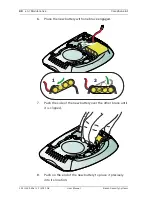34
en | Operation
Carephone 61
F.01U.239.30x | V1 | 2011.06
User Manual
Bosch Security Systems
8
Operation
8.1
Emergency Call to a Monitoring Centre
How the emergency call is processed at the monitoring centre
1.
Initiate an emergency call with the Carephone 61 or the
wireless transmitter.
2.
The emergency call is sent.
3.
An operator at the monitoring centre takes your call.
4.
Speak to the operator.
5.
Wait until assistance arrives.
8.2
Emergency Call to a Private Phone
The Carephone 61 can be programmed to send an emergency
call to a private phone. The emergency call from the Carephone
61 is received just like a normal phone call.
How the emergency call is received on a private phone line
1.
Initiate an emergency call with the Carephone 61 or the
wireless transmitter.
2.
The emergency call is sent.
3.
The person picks up the phone.
4.
The Carephone 61 announces immediately
"call, call"
to
the person rendering assistance.
5.
This is followed by an announcement telling the person
how the emergency call was made, e.g. with the
emergency call button or the wireless transmitter, and who
made it.
6.
The announcement can be repeated as often as required
by pressing
2
on the phone.
7.
When the announcement ends, a speak / listen connection
in hands-free mode is set up between the person calling
for assistance and the person answering the call.
8.
The call remains connected for approx. 3 minutes.
Three tones sound when the time has expired.
Press
0
to terminate the call.