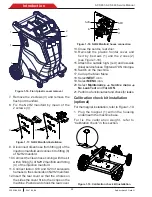ACS 653, ACS 663 Service Manual
SP00D00624
2021-04-08
Robert Bosch GmbH
37
Diagnostics and Testing
Calibrate load cell
All units include load cell scales: ISV Load Cell
and Drain Load Cell.
ISV Load Cell Calibration
1. Remove the internal storage vessel (ISV)
from the scale.
2. After selecting Calibrate Load Cell from
the Service Menu by pressing
OK
icon, the
following displays:
3. Select
OK
icon to enter the ISV load cell
calibration.
4. Select
OK
icon to begin the calibration.
5. Use the calibration weight as displayed for
this step. (The first weight should be 0 as
displayed on the screen.) Select
OK
icon to
save the displayed weight value.
NOTE:
DO NOT DISTURB unit during weight
calibration.
After 5 seconds:
6. Place a 10 kg (editable) weight on the scale
and enter the weight using the keypad.
When finished, select
OK
icon to save the
entered weight value.
7.
If the calibration is accepted, the offset and
slope will be calculated. If either calculation
fails, a fail screen for the offset or slope will
be displayed.
Offset Failure:
Slope Failure:
The operator is given the opportunity to retry the
calculation or to exit the calibration function.