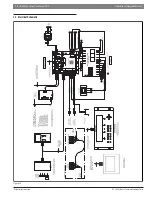Installation & Operation Manual
Bosch ZS Series Zone Sensors R1
| 15
Bosch Thermotechnology Corp.
|
02 .2018
Data subject to change
10 Troubleshooting
The following technical issues may be resolved as described below:
If Display Shows.
Then...
Nothing
The sensor has no power. Verify 24Vac power to the DDC controller and 12Vdc power to the sensor.
The sensor is not communicating with the network. Verify the following:
Addressing setup may be incorrect. The DIP switches at the back of the sensor must be set to 1 if connecting only one
sensor to the controller, or 1 through 5 in sequential order if daisy-chaining multiple sensors to the controller.
Wiring connections may be inaccurate. Verify sensor is wired as specified under the "Wiring and Mounting" section of
this document, and that all conductors are secure and continuous.
The DDC Control Air 5600, 5830, or 6120 controllers software may be corrupted. Verify controller operating status
and perform battery reset if needed (see Section 10.1 Battery Reset).
Control program may not support ZS Series Zone Sensors. Use a Control Air M, M+, or legacy BACview interface to
verify that software version for the DDC controller is dated 06/2015 or later. The DDC Control Air 6120 (FLEX) will
have ZS support capability by end of 2018.
Characters that seem out of place or
jumbled
The sensor has a memory problem. Try formatting the sensor per the instructions provided in this document (see Section 8
Formatting Sensors).
Bogus values (-999) displayed for RH
and/ or CO2
The sensor hardware is not capable of reading RH and/or CO2 values. Perform the following steps to omit bogus values from the
sensor screen:
If connecting sensor to the DDC controller for the very first time, ensure that the sensor is connected to the controller
R-net port then apply power (24Vac) to the controller.
Configuration to eliminate bogus values begins and is completed approximately 45 seconds later.
With sensor still connected to the controller, remove the unit 24Vac power from the controller for about 5 seconds, and
then reconnect power.
Table 15
10.1 Battery Reset
If the software becomes corrupted the controller may be reset to the last saved/
archived version by performing the following:
1.
Remove the 24Vac power from the controller.
2.
Pull the 3V CR2032 onboard battery from the controller.
3.
Replace the onboard battery after approx 10 seconds.
4.
Reconnect the unit 24Vac power.