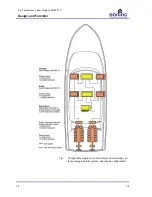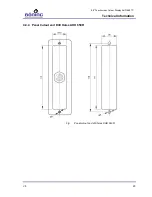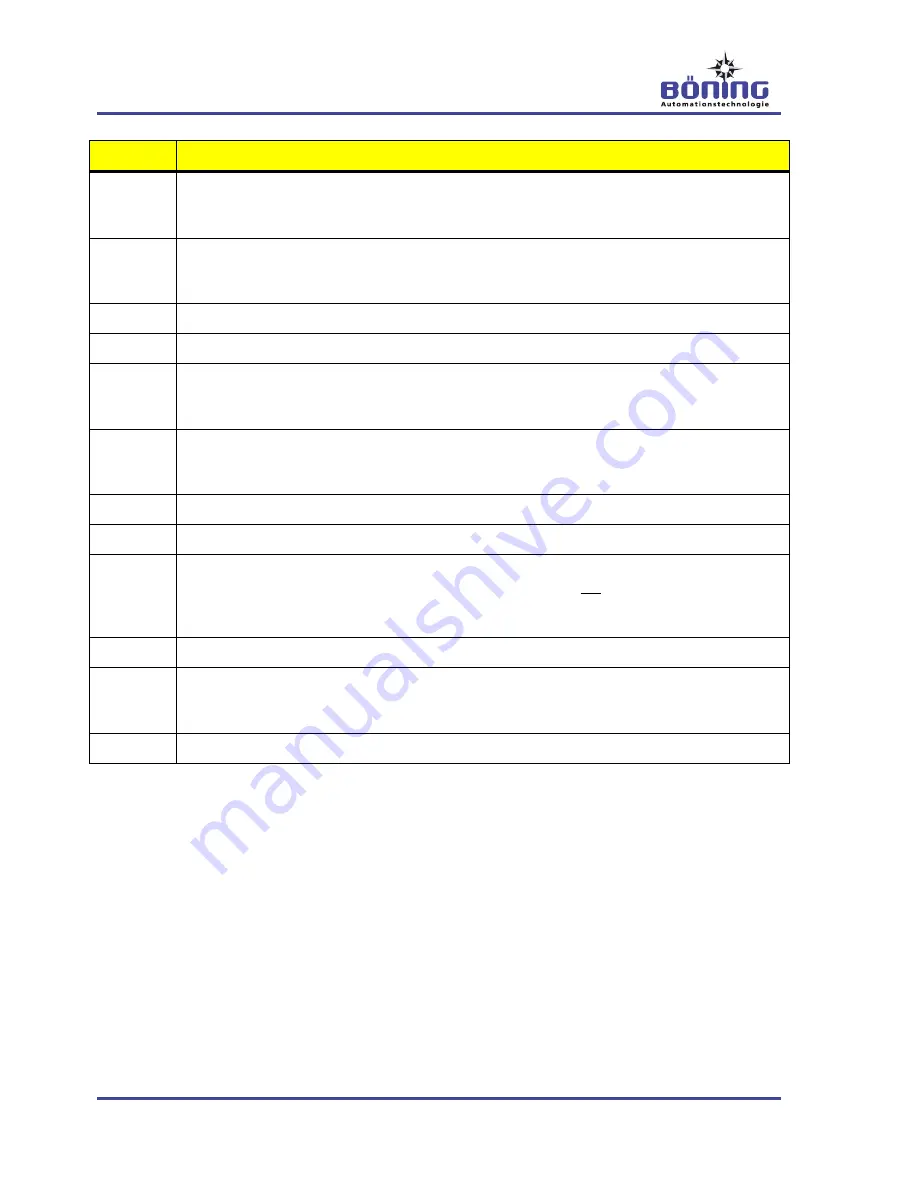
8.8“ Touchscreen Colour Display AHD 880 TC
Technical Information
28
V5
Switch
Function
SW1-1
The device is equipped with switch-on protection (3 second delay).
This function can be deactivated with this switch, i.e. the display powers on immediately after
the touch surface has been touched.
SW1-2
When the display is switched on, it starts with the last viewed page.
If the switch is set to the ON position, the display always starts up with the first page, regardless
which page was last active prior to switching it off.
SW1-3
Not Relevant
SW1-4
Not Relevant
SW1-5
If a new alarm is reported, the display automatically switches to the alarm page.
If this switch is set to the ON position, the display remains on the current page when a new
alarm occurs.
SW1-6
If an alarm occurs when the display is switched off, the display is activated immediately, dis-
playing the alarm page.
If the switch is set to ON, the display does not power on autonomously.
SW1-7
Free
SW1-8
Free
SW1-9
When this switch is set to the ON position and the display is restarted, the device configuration
of the display is deleted (the graphical configuration however is not deleted).
After the deletion of the configuration the switch must be set back to the OFF position before
the display is restarted, otherwise the configuration is deleted with every restart of the display.
SW1-10
Keyboard Layout external keyboard
SW1-11
Setting this switch to the ON position forces the display into the configuration mode. In case of
an invalid configuration the device can still be reached and a valid graphical configuration can
be transmitted to the device.
SW1-12
This switch must be set to ON for the installation of new firmware.