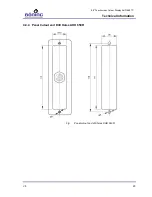8.8“ Touchscreen Colour Display AHD 880 TC
Installation and Initial Startup
V5
35
6 Installation and Initial Startup
6.1
Safety
Personnel
Installation and initial startup may only be performed by spe-
cially trained personnel.
Only electricians may work on the electrical system.
Basic Information
Caution!
Risk of injury from improper installation and
initial startup!
Improper installation and initial startup can cause
personal injury and property damage.
Therefore:
– Ensure sufficient installation space before be-
ginning any work.
– Handle parts with exposed sharp edges care-
fully.
– Observe orderliness and cleanliness in the work
area!
– Install parts properly.