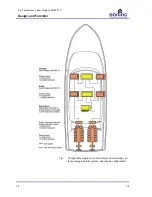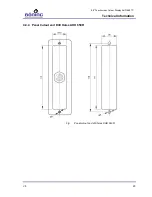8
.8“ Touchscreen Colour Display AHD 880 TC
Technical Information
V5
27
The following table explains the DIP-switches and their corre-
sponding functions.
The switches marked “Customer Specific Configuration” or “Not
Relevant” only serve device internal purposes and may not be
changed. The switches marked “Free” have no function.
To activate a function displayed in the table, the corresponding
switch must be set to the ON position.
TIP!
The following table uses t
he term “Switched Off
Display.”
A complete shut-down of the device with the button
“Power” is not possible. With this button the device
is switched to stand-by. The device itself remains
powered on.
The device is switched on again by touching the
screen.
See also Chapter 7.9
TIP!
If a DIP switch is moved into another position, this
change is effective only after a restart of the device
(switching power supply off and on again).
Exception: Switching the DIP switch SW 1-12 is
directly effective without the need for a restart of
the device.