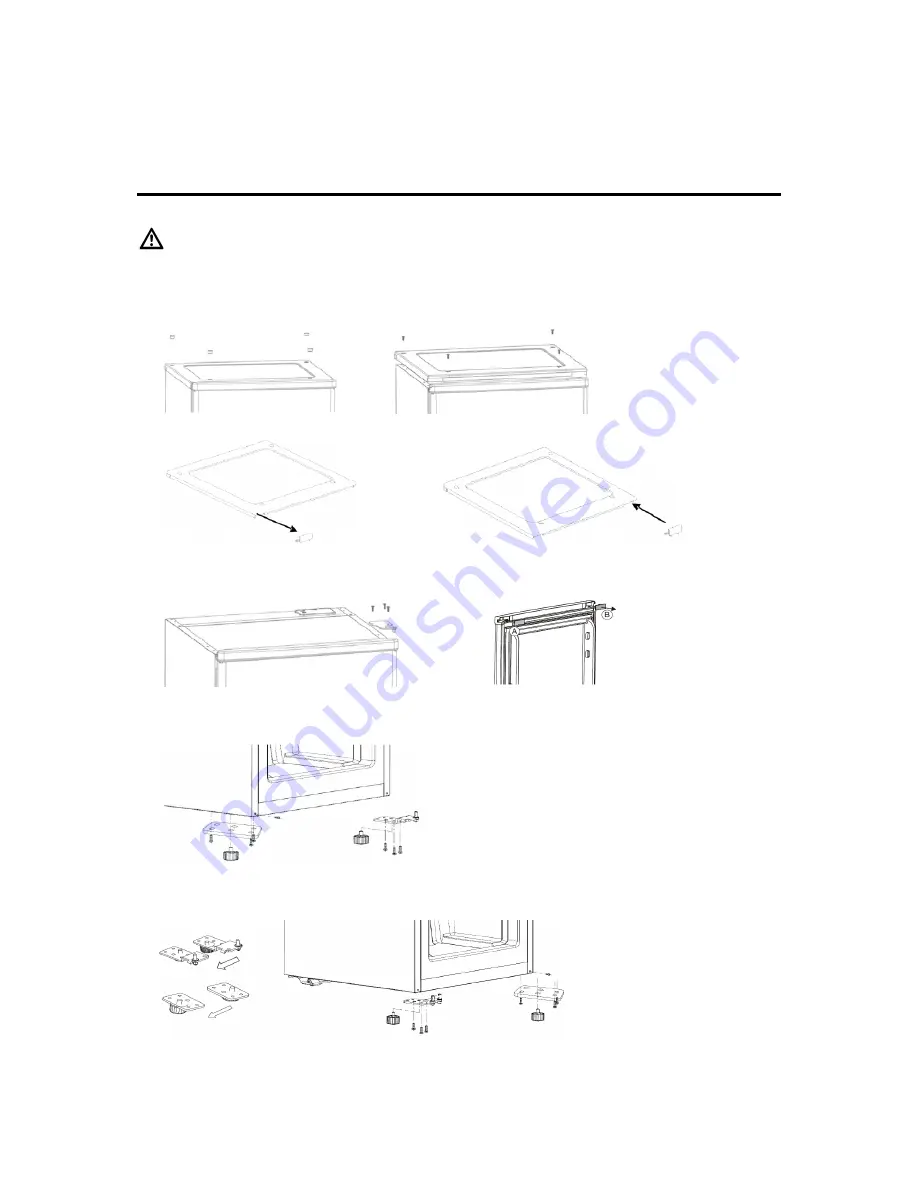
6
04/2013
•
Do not connect the device to the mains with wet hands.
•
Install the device for the wall socket to be freely accessible.
R
EVERSE
T
HE
D
OOR
O
PENING
If required, the door opening can be moved from the right (supplied condition) to the left side.
WARNING
When replacing the door stop, the device must be disconnected from the power supply. Always unplug
the device first.
1. Use a flat bladed screw driver to remove the screw covers at the device top cover. Unscrew the
below screws and remove the device cover.
2. Put the blind cap of the top cover at the opposite side.
3. Dismount the upper door hinge by unscrewing the screws.
Open the door a little, take the door carefully from the lower door hinge. Put the blind cap of the
device door B at the opposite side A and place it on a padded surface to prevent it from scratches.
4. Tilt the device slightly backwards and block it in this position.
Unscrew both feet and remove the door hinge incl. hinge pin and the separate screw-in foot brack-
et by unscrewing the screws.
5. Loose the hinge pin from the door hinge and put it to the other side of the hinge.
Afterwards you screw on the door hinge at the opposite side of the device and fix the separate
screw-in foot bracket for the foot at the corresponding other side too. Screw both feet on again.
Replace the device upright.
Insert the door on the hinge pin of the lower door hinge and fix the door to the property position.





























