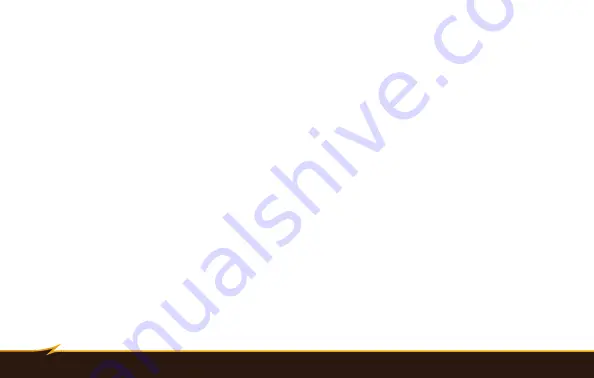
38
|
Positioning Slave Flash Units
3. Make sure that the master flash on your camera is on and set to the appropriate mode. If you do not want
the master flash to illuminate a subject in front of the camera, tilt or swivel the flash head.
4. Press the ZOOM button to adjust the zoom setting if desired (see
Controlling Flash Coverage
on page 27).
Important!
Always take a test exposure to ensure that the slave is set correctly.
Note:
Some cameras, when set to red-eye reduction, will emit a series of quick flashes lasting a second or
more. This may not work properly with either slave mode. We suggest you avoid using red-eye reduction when
using the VX-710C as a slave.
Positioning Slave Flash Units
You can create a professional lighting setup by positioning slave units individually or in groups to function as
main, fill, accent, and other lights. Metering your scene with a handheld light meter and setting your light ratios
to achieve specific looks will give you a professional level of creative control.





















