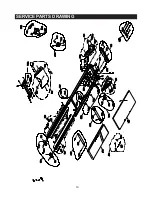19
5K TRAIN & 10K RUN
The 5K Train & 10K Run programs are the dis
-
tance training programs. It sets the distance tar
-
get to be 5KM or 10KM and you can set up your
pace by entering the time. It is very easy to see
your speed improvement over time, because
your time will be shorter and shorter.
As soon as the program run mode begin, the dot matrix profile display will display a 5K track
or 10K track profile and start blinking in the smaller track. The blinking LED is showing where
your position is vs. goal. Each LED blinks (Time / 32) minutes. When you completed the track,
you completed a 5K or 10K course..
Note: Because the speed is calculated from your selected time, therefore the speed can not
be adjusted during program run mode.
THIGH BURNER
The program is designed to tone your Thighs & Glutes; it includes
a series of up hill climbing exercises and a preset incline profile.
Workout on this program often, you will see the result in no time
Beginning the Program
During idle mode, the dot matrix window displays ”BC…..”. To begin this program, press “Clas
-
sic Programs” key until the desired program LED indicator lights up.
Accepting Default values or Entering the program setting mode
When the message display flashes the program name, “PRESS ENTER”, it indicates you are
about to select the particular program.
• Press “START” key to accept current default values and begin the program workout.
• Or press “ENTER” to enter program setup mode. The dot matrix & data displays will take
you through the program setup mode step by step as below:
Entering Age
1. If Enter key is pressed, the dot matrix window will flash “AGE.
2. The time display will display & blink the default age.
3. You may press “UP/DOWN” or numeric quick key to adjust the age.
4. After age adjustment, press “ENTER” to accept and enter Weight adjustment.
Entering Weight
1. If Enter key is pressed after age adjustment, the dot matrix window will flash “WT”.
2. The time display will display & blink the default weight.
3. You may press “UP/DOWN” or numeric quick key to adjust the weight.
Содержание Blu series 800m
Страница 1: ......
Страница 30: ...29 SERVICE PARTS DRAWING...
Страница 31: ...30 SERVICE PARTS DRAWING...