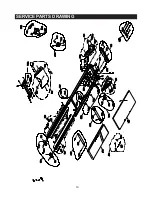21
HR INTERACTIVE PROGRAMS
Dot matrix display during HR Interactive programs – The dot matrix display will display pro
-
gram % Max HR profile, not speed profile. The row of target % Max HR LEDs will light up to
indicate your goal; then the current segment LEDs will light up and blink to show your actual
heart rate. You could compare your actual heart rate against your goal while exercising.
There are 4 HR interactive pro
-
grams for selection. Each program
has similar setup process. Follow
the instruction listed below to se
-
lect and setup the desired pro
-
gram to begin exercise.
A HEART RATE MONITORING DEVICE MUST BE USED FOR THIS PROGRAM. FOR BET
-
TER RESULTS, A CHEST STRAP IS RECOMMENDED FOR THIS OPERATION.
IMPORTANT: It is unsafe to exceed 95% of your maximum heart rate while exercising.
Please consult your physician before performing any Heart Rate based training program.
Program Names
TARGET HR
The Target Heart Rate program is designed to keep you train
-
ing at your chosen heart rate level. Computer will adjust the
speed automatically to ensure the target heart rate is achieved
and maintained during the entire program.
HR INTERVALS
The Heart Rate Intervals program is designed to alternate peri
-
ods of hard work (Work phase) with periods of easy work (Rest
phase). The console will adjust the resistance level up to meet
your Work heart rate goal and adjust it down to recover. This
phase changes every 2 segments to best condition your cardio
-
vascular system.
HR HILL
The HR Hill program is based on a percentage (%) of your
maximum heart rate (220 minus your age). Within each training
zone subtle physiological effects take place to enhance your
fitness status.
Содержание Blu series 800m
Страница 1: ......
Страница 30: ...29 SERVICE PARTS DRAWING...
Страница 31: ...30 SERVICE PARTS DRAWING...