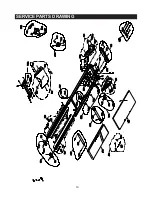16
WORKOUT SUMMARY
Getting Started
For your convenience, this treadmill incorporates a Workout Summary right after the comple
-
tion of the Cool Down. It will display the total workout data for 3 minutes before the Console
resets.
Beginning the Program
Workout Summary appears as soon as the Cool Down mode ends or a “STOP” key is pressed
during Cool Down mode. The dot matrix will display the final program profile. The data display
will stop counting and show the final data one at a time.
During the Program
Data Display
• Once this summary is started, the data window will display with default “time, calories &
heart rate” displays: :
• Time display shows total Program time.
• Distance display shows the total distance.
• Calories display shows total calories accumulated for the workout.
• The Incline Display shows the average incline
• The Speed Display shows the average speed
• Press ”UP/DOWN” key to switch to the next data display:
• The Cal/min display shows the average caloric rate
• The Pace display shows the average pace for the workout
• The Heart Rate display shows average HR; if there is no HR, it will display “- - -“.
• The %max HR display the average % Max HR; if there is no HR, it will dis play
“- - -“.
Adjustment
• Press “START” key to re-start this program.
• Press STOP key to end workout summary and enter idle mode.
• Press program selecting key to enter switching program sequence.
Ending the Workout Summary
• After 30 seconds, or the Stop key is pressed, Workout Summary will end and console will
reset.
Содержание Blu series 800m
Страница 1: ......
Страница 30: ...29 SERVICE PARTS DRAWING...
Страница 31: ...30 SERVICE PARTS DRAWING...