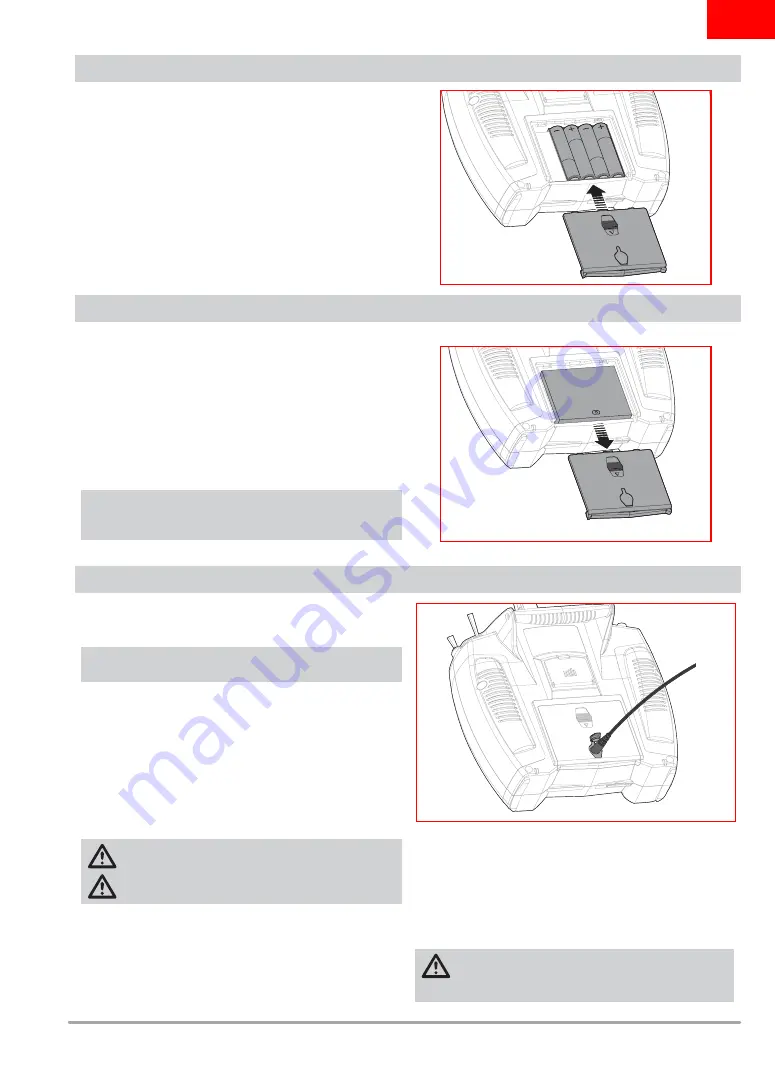
5
SPEKTRUM DX6e • TRANSMITTER INSTRUCTION MANUAL
EN
INSTALLING OPTIONAL LITHIUM ION BATTERY PACK
INSTALLING THE TRANSMITTER BATTERIES
1. Remove battery cover from the back of the transmitter.
2. Remove the AA battery holder and disconnect from the
transmitter power port.
3. Remove the Rectangle shaped foam and fl at foam from the
battery compartment.
4. Connect the battery pack (SPMA9602) to the
transmitter power port.
5. Install the optional Lithium Ion battery pack into the
transmitter.
6. Install the battery cover.
NOTICE:
When installing a Lithium Ion battery pack, always
set the battery chemistry to Lithium Ion in the Systems Setting
screen to correctly set the low voltage alarm.
1. Remove battery cover from the back of the transmitter.
2. Install the included 4 AA batteries into the battery holder.
3. Install the battery cover.
The optional Li-Ion battery has an internal charger designed to
quick charge at a rate of 0.5 amps. The charge port on the battery
is not polarity-dependent.
NOTICE:
Never connect an external battery charger to your
DX6e transmitter.
Always charge the transmitter on a heat-resistant surface.
1. Power off your transmitter.
2. Connect the power supply (SPM9551) connector to the Li-Ion
charge port located under the rubber fl ap on the battery door.
3. Connect the power supply to a power outlet using the
appropriate adapter.
4. Disconnect the transmitter from the power supply once
charging is complete and disconnect the power supply from
the power outlet.
CAUTION:
Never leave a charging battery unattended.
CAUTION:
Never charge a battery overnight.
Battery Alarm
The System Settings Screen allows you to change the battery type
and low voltage alarm settings. See “System Settings” for more
information.
• An alarm will sound when the battery reaches the low voltage
limit (6.4V for LiPo/Li-Ion).
CAUTION:
Never change the low voltage limit for
LiPo/Li-Ion batteries from 6.4V. Doing so could over-
discharge the battery and damage both battery and transmitter.
CHARGING THE LITHIUM ION BATTERY PACK




















