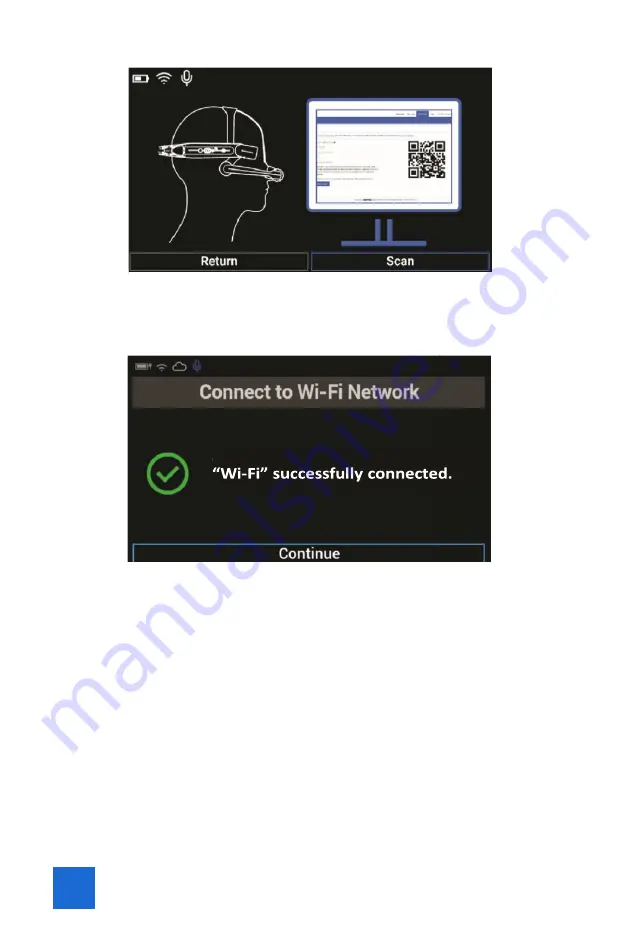
18
»
Step 5: If the setup was successful you will see the following screen. Say
“Continue” to get to the home screen
“Volume”:
»
This is only for the volume of the notifi cation sounds not for the volume
in a call:
»
You can set the volume level to a value between 0-100%: e.g. say
“Volume 40” to set the volume level to 40%
“Speech Confi dence”:
»
The lower the confi dence the easier the HMT-1 accepts the voice
commands you give it and vice versa
»
Say, for example “Speech Confi dence 6” to set the speech confi dence
level to 6. The recommended speech confi dence level is 5.
Содержание TSARAVision HMT-1
Страница 5: ...Attachment 1 to B040319 May 2019...
Страница 8: ...4 CHAPTER 1 INITIAL SETUP HARDWARE 1 1 Familiarize yourself with the HMT 1...
Страница 23: ......
Страница 24: ......







































