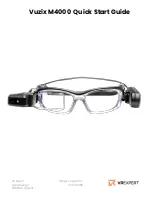8
1.
Connect the USB-C charge cable to the USB-C port located under the
rear cover on the same side as the boom arm.
2.
Connect the charge cable to the regional wall charger and then plug
the charger into the wall socket.
3.
The power button will blink RED while charging. The power button will
be GREEN when the battery is fully charged.
1.5 Spare battery
With the package you received is a spare battery. You can hot swap the
spare battery with the battery in the device in case it is empty. Make sure
you charge the spare battery before you start using the HMT-1. Please
note that the battery and spare battery can only be charged in the device.
Содержание TSARAVision HMT-1
Страница 5: ...Attachment 1 to B040319 May 2019...
Страница 8: ...4 CHAPTER 1 INITIAL SETUP HARDWARE 1 1 Familiarize yourself with the HMT 1...
Страница 23: ......
Страница 24: ......