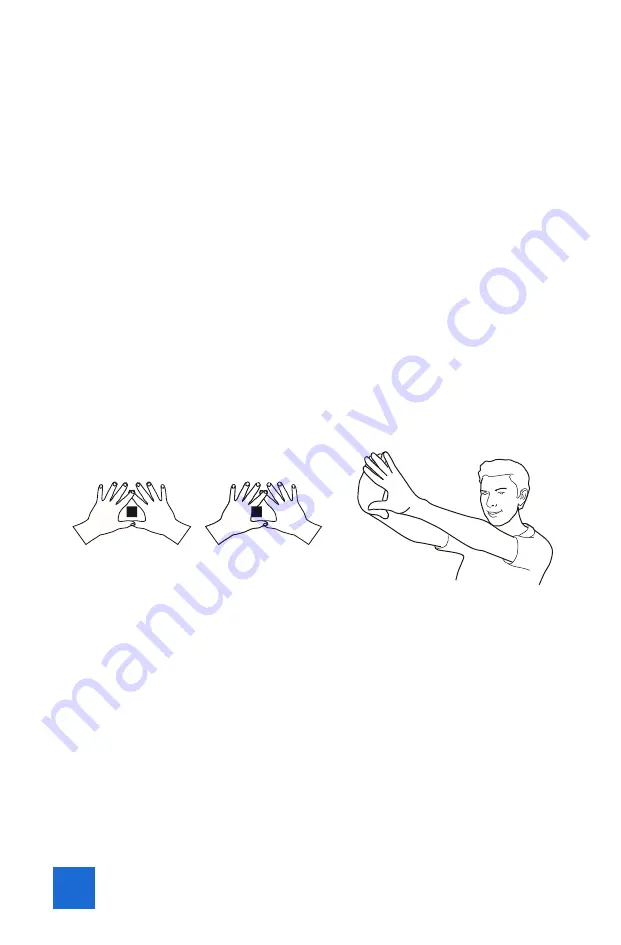
6
1.2 Check your eye dominance
Eye dominance is the tendency to prefer visual input from one eye to the
other. Most people are right-eye dominant; however in a small portion of
the population neither eye is dominant. It is best to use your dominant
eye when viewing the display. To determine which eye is dominant:
1.
Form a triangle with your hands placed together at arms length.
2.
With both eyes open, focus on any distant object centered in the
triangle.
3.
Maintaining focus on the object centered in the triangle, close your
right eye. If the object is still in the triangle, you are left eye dominant.
4.
Maintaining focus on the object centered in the triangle, close your left
eye. If the object is still in the triangle, you are right eye dominant.
5.
If the object is in the triangle with either eye then you are dominant
eye neutral.
6.
Repeat test to confirm.
1.3 Put the HMT-1 on
Do not extend the display too far from your eye. Keep the display as close
to the eye as possible for the best viewing experience. Position the
shoulder and elbow joints into a “Z” shape, below the line of sight, left or
right eye.
The HMT-1 comes pre-installed on the Bump Cap. The display will be on
the right side. If your dominant eye is on the left side you will need to
remove the device and turn it so the display will be on the other side.
Содержание TSARAVision HMT-1
Страница 5: ...Attachment 1 to B040319 May 2019...
Страница 8: ...4 CHAPTER 1 INITIAL SETUP HARDWARE 1 1 Familiarize yourself with the HMT 1...
Страница 23: ......
Страница 24: ......









































