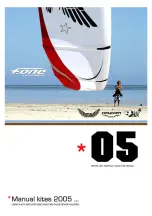T.O. BMS1F-16CM-1
BMS 4.34 Change 2.00
BMS 4.34 Dash 1
© Red Dog 2012-2019
Page: 91
1.4.6. TFR page
The Terrain Following Radar was completely updated in
4.33 and is now fully operational.
TFR is only available on F-16s carrying an AN/AAQ-13
LANTIRN navigation pod (on the left chin station).
The TFR is a short range (36000ft) forward and down
radar that allows you to follow the terrain at very low
altitude with automatic fly up protection.
The TFR page can be reached from the menu page by
depressing OSB #17. As with all pods / systems the TFR
needs a certain amount of time to become operational.
This time starts when the TFR is placed out of OFF to
STBY. The TFR is ready when the NOT TIMED OUT
message disappears. Obviously the chin hardpoints must
be powered and the radar altimeter must be operational.
The TFR has 7 modes of operation:
OFF
– BIT – STBY –
NORM
– LPI – WX – VLC
OFF:
the TFR is not powered.
BIT:
(N/I) is accessed from the MFD TEST page.
STBY:
the pod is in standby mode and not operative (see picture above).
NORM:
is the normal mode of operation and accessed with OSB #20. It has 3 submodes:
MAN TF:
the
pilot receives FPM cueing (MAN TF box) in the HUD to maintain a selected altitude
above ground level. He hand flies the jet but the TFR offers automatic fly-up protection if the MANUAL
TF FLYUP switch is in ENABLE. The ADV light on the MISC panel is unlit.
AUTO TF
: the flight control computer uses the vertical acceleration commands generated in the
LANTIRN pod to maneuver the aircraft to maintain the selected SCP (Set Clearance Plane) altitude. In
AUTO TF the ADV light on the MISC panel has the top indicator (ACTIVE) lit and a horizontal line is
shown near the FPM on the HUD. The pilot can override the TFR (just like the autopilot) by depressing
the paddle switch on the stick. While the paddle is depressed the STBY (bottom part of the ADV) light
on the MISC panel is illuminated.
Blended TF:
the autopilot is engaged to hold a specific barometric altitude (or attitude). If the
LANTIRN pod detects the aircraft violating the selected minimum AGL the system will automatically
maneuver the aircraft to maintain the minimum AGL until the terrain has dropped away. A/P PITCH
switch is in ALT or ATT HOLD. STBY ADV light is on. Horizontal line is visible.
LPI:
is Low Probability of Intercept. It allows minimal TFR use with the RF switch placed in the QUIET
position. It is activated by pressing OSB #19 or automatically upon placing the RF switch in QUIET.
Please note: placing the RF switch in SILENT places the TFR in STBY.
WX:
is used in bad weather (rain) to minimize uncommanded fly-ups due to conflicting radar returns in
rain or fog. It is activated with either the MFD TFR page OSB#17 or the ICP WX button.
VLC:
is Very Low Clearance (100ft SCP) and accessed from OSB #10. This mode is to be used only
on relatively flat terrain or over water.
The TFR has 3 Ride options: HARD - SOFT - SMTH
(smooth) available on the OSB#2 rotary.
Activate the TFR by placing it in NORM and select the
desired SCP. Both options highlight on the TFR page. In
this example we set 1000 feet. The A-LOW in the DED
should be set to SCP-10% (in this case 900 feet). The TFR
E-scope display will start displaying a visual representation
of the terrain ahead. The pilot can then decide if he wants
MAN TF or AUTO TF. AUTO TF is engaged by depressing
the ADV indicator/pushbutton on the MISC panel.
Automatic fly-up protection is provided in AUTO TF; in
MAN TF you must have the MANUAL TF FLYUP switch in
ENABLE.
Refer to Avionic Checklists for TFR checks (
in your Docs
folder)
. More detailed information on the TFR is available
in the TFR chapter of the TO-BMS1F-16CM-34-1-1.
Содержание F-16C/D 4.34
Страница 10: ...T O BMS1F 16CM 1 BMS 4 34 Change 2 00 BMS 4 34 Dash 1 Red Dog 2012 2019 Page 10 INTENTIONALLY LEFT BLANK ...
Страница 13: ...T O BMS1F 16CM 1 BMS 4 34 Change 2 00 BMS 4 34 Dash 1 Red Dog 2012 2019 Page 13 1 2 COCKPIT ARRANGEMENT ...
Страница 15: ...T O BMS1F 16CM 1 BMS 4 34 Change 2 00 BMS 4 34 Dash 1 Red Dog 2012 2019 Page 15 1 2 1 LEFT CONSOLE ...
Страница 30: ...T O BMS1F 16CM 1 BMS 4 34 Change 2 00 BMS 4 34 Dash 1 Red Dog 2012 2019 Page 30 ...
Страница 31: ...T O BMS1F 16CM 1 BMS 4 34 Change 2 00 BMS 4 34 Dash 1 Red Dog 2012 2019 Page 31 1 2 2 LEFT AUXILIARY CONSOLE ...
Страница 37: ...T O BMS1F 16CM 1 BMS 4 34 Change 2 00 BMS 4 34 Dash 1 Red Dog 2012 2019 Page 37 1 2 3 CENTRE CONSOLE ...
Страница 50: ...T O BMS1F 16CM 1 BMS 4 34 Change 2 00 BMS 4 34 Dash 1 Red Dog 2012 2019 Page 50 1 2 4 RIGHT AUXILIARY CONSOLE ...
Страница 53: ...T O BMS1F 16CM 1 BMS 4 34 Change 2 00 BMS 4 34 Dash 1 Red Dog 2012 2019 Page 53 1 2 5 RIGHT CONSOLE ...
Страница 56: ...T O BMS1F 16CM 1 BMS 4 34 Change 2 00 BMS 4 34 Dash 1 Red Dog 2012 2019 Page 56 ...
Страница 121: ...T O BMS1F 16CM 1 BMS 4 34 Change 2 00 BMS 4 34 Dash 1 Red Dog 2012 2019 Page 121 ...
Страница 134: ...T O BMS1F 16CM 1 BMS 4 34 Change 2 00 BMS 4 34 Dash 1 Red Dog 2012 2019 Page 134 ...
Страница 160: ...T O BMS1F 16CM 1 BMS 4 34 Change 2 00 BMS 4 34 Dash 1 Red Dog 2012 2019 Page 160 INTENTIONALLY LEFT BLANK ...
Страница 161: ...T O BMS1F 16CM 1 BMS 4 34 Change 2 00 BMS 4 34 Dash 1 Red Dog 2012 2019 Page 161 SECTION II NORMAL PROCEDURES ...
Страница 163: ...T O BMS1F 16CM 1 BMS 4 34 Change 2 00 BMS 4 34 Dash 1 Red Dog 2012 2019 Page 163 F 16 b50 52 cockpit layout and panels ...
Страница 176: ...T O BMS1F 16CM 1 BMS 4 34 Change 2 00 BMS 4 34 Dash 1 Red Dog 2012 2019 Page 176 ...
Страница 177: ...T O BMS1F 16CM 1 BMS 4 34 Change 2 00 BMS 4 34 Dash 1 Red Dog 2012 2019 Page 177 KC 10 Diagrams ...
Страница 226: ...T O BMS1F 16CM 1 BMS 4 34 Change 2 00 BMS 4 34 Dash 1 Red Dog 2012 2019 Page 226 SECTION IV FLIGHT CHARACTERISTICS ...