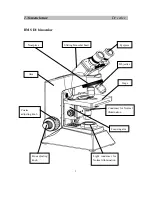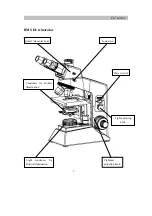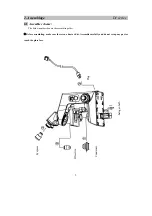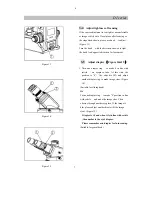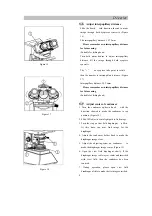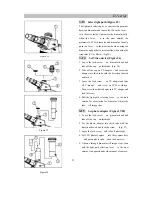D1 series
2-2-3
Set or replace bulb
(
Halogen 7
)
◎
Please use assigned Philips 7388 halogen bulb 6V20W.
In order to use the bulb longer or prevent blowout,
please do not touch it barehanded. Please swap it
with soft cloth if you leave fingerprint on the bulb.
1. Loose the lock screw
①
and turn the bulb holder
②
clockwise.
2. Use gauze or others to take the bulb and set it into bulb
holder
④
.
Please set the bulb softly, over press will damage it.
Use or replace bulb
During operation or just after using, the bulb and bulb
holder will be very hot. Please turn the switch to “0”
and take off the plug. After the bulb and bulb holder
cool-down, you can replace the bulb.
This microscope is also suitable for LED
illumination, the operation for LED is similar to
halogen bulb.
2-2-4
Set eyepiece
(
Figure 8
)
1. Take off the cap on eyepiece cap
①
.
2. Slide the eyepiece
②
into eyepiece tube throughly.
2-2-5
Connect plug
(
Figure 9
)
Do not press the plug too much. Be aware that
bend or enlacement will damage it.
1. Before connect the plug, please turn the switch to
“OFF”.
2. Slide the plug
①
into the socket
②
on microscope
and make sure good contact. (Figure 9)
3. Connect the other side of the plug to power supply
and make sure good contact.
Please always use the plug supplied by manufacturer. If
damage or lost, please use same specification one.
★
It adopt wildly power supply 90-240V.
★
Please connect the power supply correctly, be sure the
instruments to be connected with earth.
Figure 8
Figure 9
Figure 7