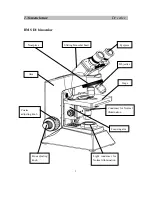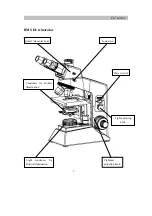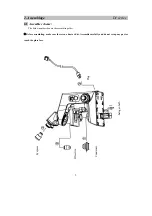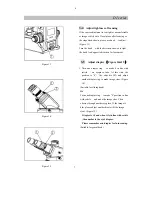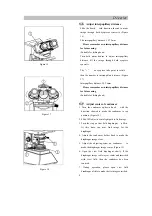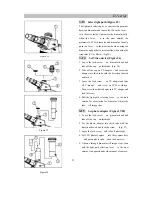Figure 1
Before Use
D1 series
1. Notice
⑴
As the microscope is a precision instrument, a always
operate it with care, avoiding physical shake during the
operation.
⑵
Do not let the microscope emerge in the sun directly, either
not in the high temperature, damp, dusty or acute shake
place. Make sure the worktable is horizontal.
⑶
When moving the microscope, you should use both hands to
hold
①
and
②
as shown on figure, and lay it down
carefully. (Figure 1)
★
If hold the focusing knob, eyepiece tube or stage
during moving, you will damage it.
⑷
During working, the light condenser will become hot.
Please make sure enough space around
③
for
cooling.(Figure 2)
⑸
Connect the microscope to earth avoid lightning
strike.
⑹
Make sure the power switch
④
is on “0” (off) before
replacing the bulb or fuse and wait until the lamp
cools down. (Figure 3
★
Bulb: 6V/20W halogen bulb
(
Philips 7388
)
⑺
It can adapt wide voltage 90~240V. There is no need
for transformer. Make sure the voltage is in this
range.
⑻
Use the special plug supplied by our company.
Figure 2
Figure 3