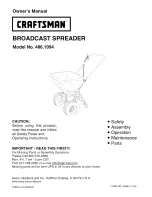FLUOstar / POLARstar / LUMIstar OPTIMA Operating Manual
BMG LABTECH
18/23 0413B0001I
2007-11-19
The excitation filters and the emission filters are located in their respective filter wheels behind the filter
wheel cover (figure 27 to figure 29). To access the filters, first remove the light guides. The filter wheel cover
can then be removed by loosening the 4 thumbscrews (figure 28).
Figure 29: Filter change/Filterinstallation:
Loosen the filter wheel by loosen is the nut in
the middle (see text for detail description).
The filter wheel itself (figure 30) can be removed by loosening the large retaining nut in the center (figure 29).
Put a finger on the filter wheel (careful not to touch any filters) and turn the nut counter clockwise. The filter
wheel can be pulled straight out of the housing.
The filter positions are numbered 1 to 8. When installing new filters note the positions and enter the
information in the filter table.
Once the filter is in place, it should be fixed with the Allen key and a small filter screw. Place the small screw
in the hole on the side of the wheel and turn it only until it is snug (not too tight).
Do not place a screw in a position that is not equipped with a filter; the screw may slowly
loosen and fall out and cause damage to the filter wheel mechanism.
Figure
30:
Filter
wheel
Carefully tighten
(untighten) the
small screw that
holds the filter
Figure 28: Filter change/Filter
installation: Loosen the 4 screws
Figure 27: Filter change/Filter installation:
First remove the optic (valid for all readers)
Содержание FLUOstar OPTIMA
Страница 1: ...Operating Manual Revision I...