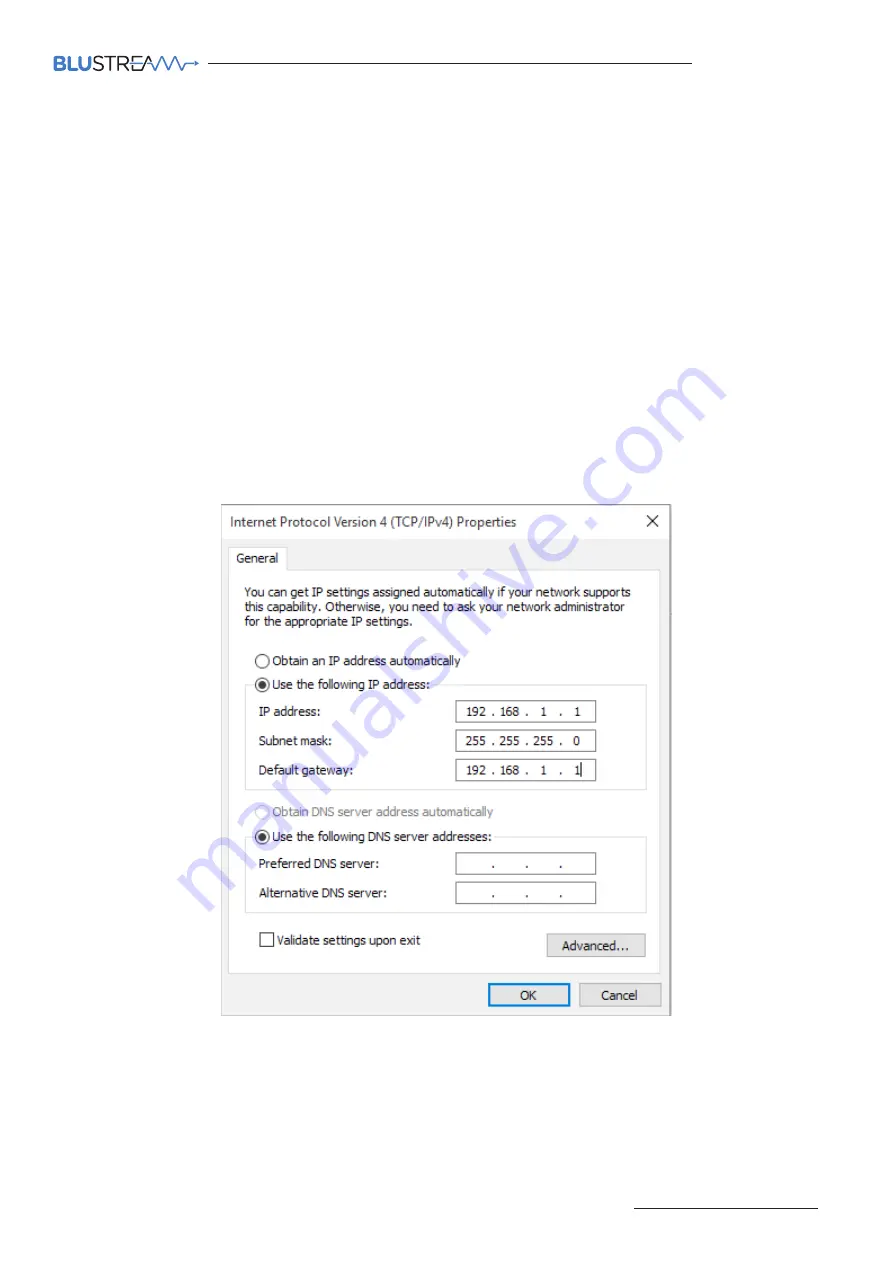
IP50HD
USER MANUAL
Contact:
|
|
25
9)
A. Under the ‘General’ tab select ‘USE THE FOLLOWING IP ADDRESS’
B. Enter the following FIXED IP network details for the configuration of the
Network Switch
or the
ACM200
(check with the manufacturer of the LAN switch if this address is relevant in advance)
IP
Address
192.168.1.1
Subnet
Mask
255.255.255.0
Default
Gateway 192.169.1.1
C. Enter the following FIXED IP network details for
Blustream Multicast products
IP
Address
169.254.1.100
Subnet
Mask
255.255.0.0
Default
Gateway 169.254.1.1
It is important to have the IP address range of the PC configured to the correct range when setting up the LAN switch.
Once configuration of the LAN switch has been completed, the IP address range of the PC will need to be amended if
using the Multicast Tansmitter or Receiver web-GUI's.
10)
Click ‘OK’ and exit the network setup
11)
Enter the default Network Switch, ACM200 or Blustream Multicast address into a web browser and check for
connection to the unit. If the Transmitter and Receiver products have already been configured, enter the
address of one of these (it is advised to use 169.254.3.1 - this will be the first default Transmitter IP address).
Содержание Multicast IP50HD-RX
Страница 1: ...Blustream Multicast IP50HD TX RX User Manual M U L T I C A S T RevA1_IP50_Manual_210604...
Страница 29: ...IP50HD USER MANUAL Contact support blustream com au support blustream us com support blustream co uk 29 Notes...
Страница 30: ...www blustream com au www blustream us com www blustream co uk...




















