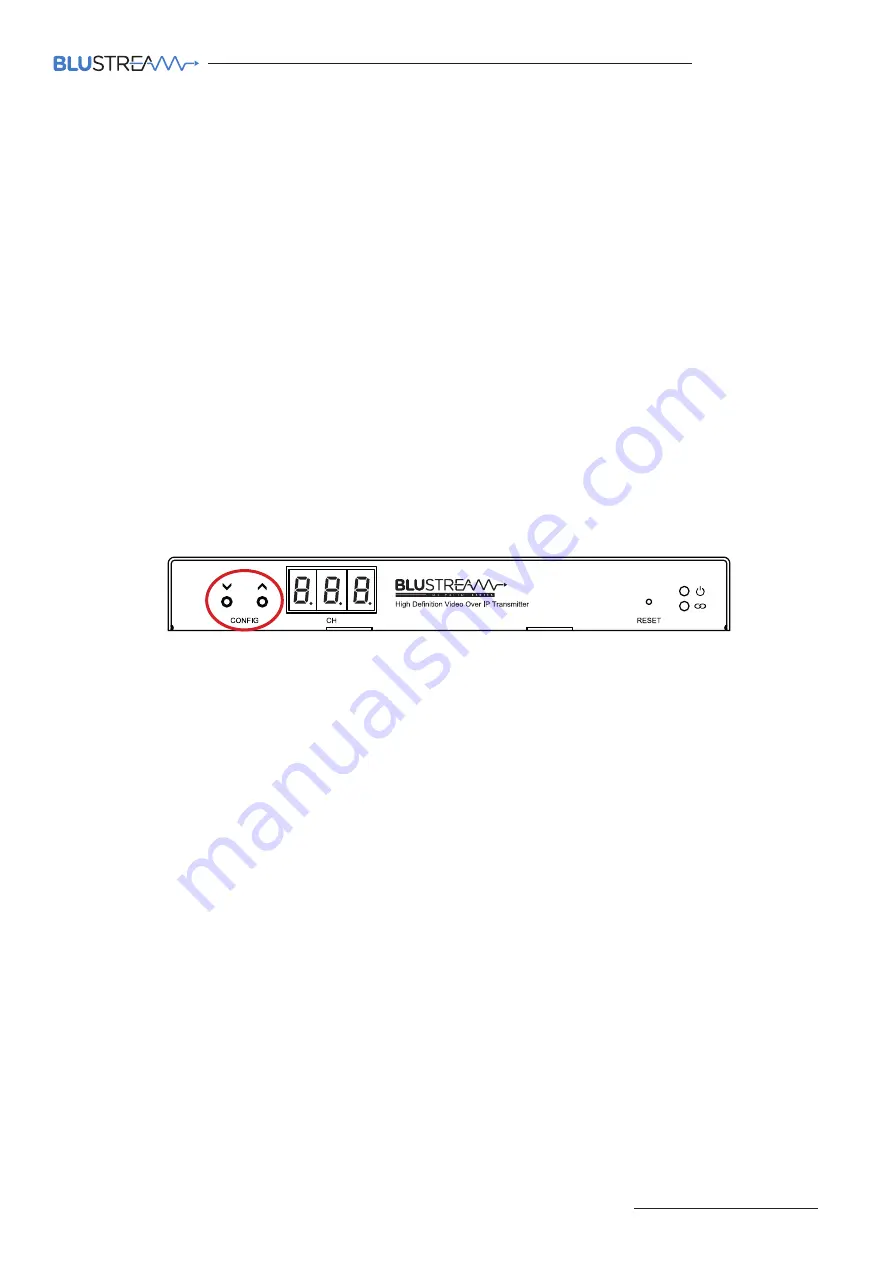
IP50HD
USER MANUAL
Contact:
|
|
13
The Blustream Multicast system can be configured without the need of a computer, allowing basic setup options such
as addressing of products (IP configuration), EDID selection, and Scaler output selection.
Manual configuration does not require the product to be connected to a network switch in order to be set-up, it only
requires the units to be powered either by local power supply or by a PoE switch/power injector. This means total
configuration can easily be achieved offsite without any network hardware in place.
Please note:
Advanced features such as fixed routing cannot be setup via manual configuration, and requires the
ACM200 web-GUI.
Configuring the IP50HD-TX:
1) Power the IP50HD Transmitter
- to configure the Multicast Transmitter first connect the product to a power supply
(local or PoE network) and wait for the product to boot-up. The front panel LED display will rotate whilst booting and
display a 2 digit number when complete. This will be '00' if the unit has default settings.
2) Put the IP50HD-TX into 'Local Configuration' mode
- once the product is powered press both the 'UP' and
'DOWN' Config buttons on the front panel at the same time for 10 seconds to enter 'Local Configuration' mode. The
LCD front display of the product will show '
LC
' when it is in this mode.
3) Assign the Transmitter ID (IP address)
- once the product is in Local Configuration (LC) mode the display will
begin to flash with a lowercase 't' to indicate the assigning of the transmitters identity. The identity will also be the IP
address that is automatically assigned, so is of utmost importance that an individual ID not equal to another TX unit in
the system is assigned:
- The first ID that should be assigned is ID001 = 169.254.3.1 (IP address 1)
- The second ID that should be assigned is ID002 = 169.254.3.2 (IP address 2)
and so on....
Once the ID number has been selected and is correct, confirm the selection by pressing both Config 'UP' and 'DOWN'
buttons at the same time to move on to setting the EDID.
4) Set the EDID
- once the product is in EDID configuration mode the display will begin to flash with a lowercase 'e' to
indicate that the assigning of an EDID value is about to commence. Use the 'UP' or 'DOWN' arrows to select the EDID
setting required. A full list of EDID settings can be found in the 'EDID Control' section of this manual.
For example: if the display shows '00' the EDID will be 1080p 2ch.
Once required EDID has been selected, press both Config 'UP' and 'DOWN' buttons together to finalise the manual
configuration.
The Multicast Transmitter will reboot with the new settings applied.
Manual Configuration of Multicast Products
Содержание Multicast IP50HD-RX
Страница 1: ...Blustream Multicast IP50HD TX RX User Manual M U L T I C A S T RevA1_IP50_Manual_210604...
Страница 29: ...IP50HD USER MANUAL Contact support blustream com au support blustream us com support blustream co uk 29 Notes...
Страница 30: ...www blustream com au www blustream us com www blustream co uk...




























