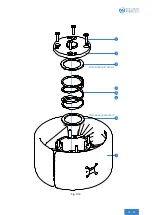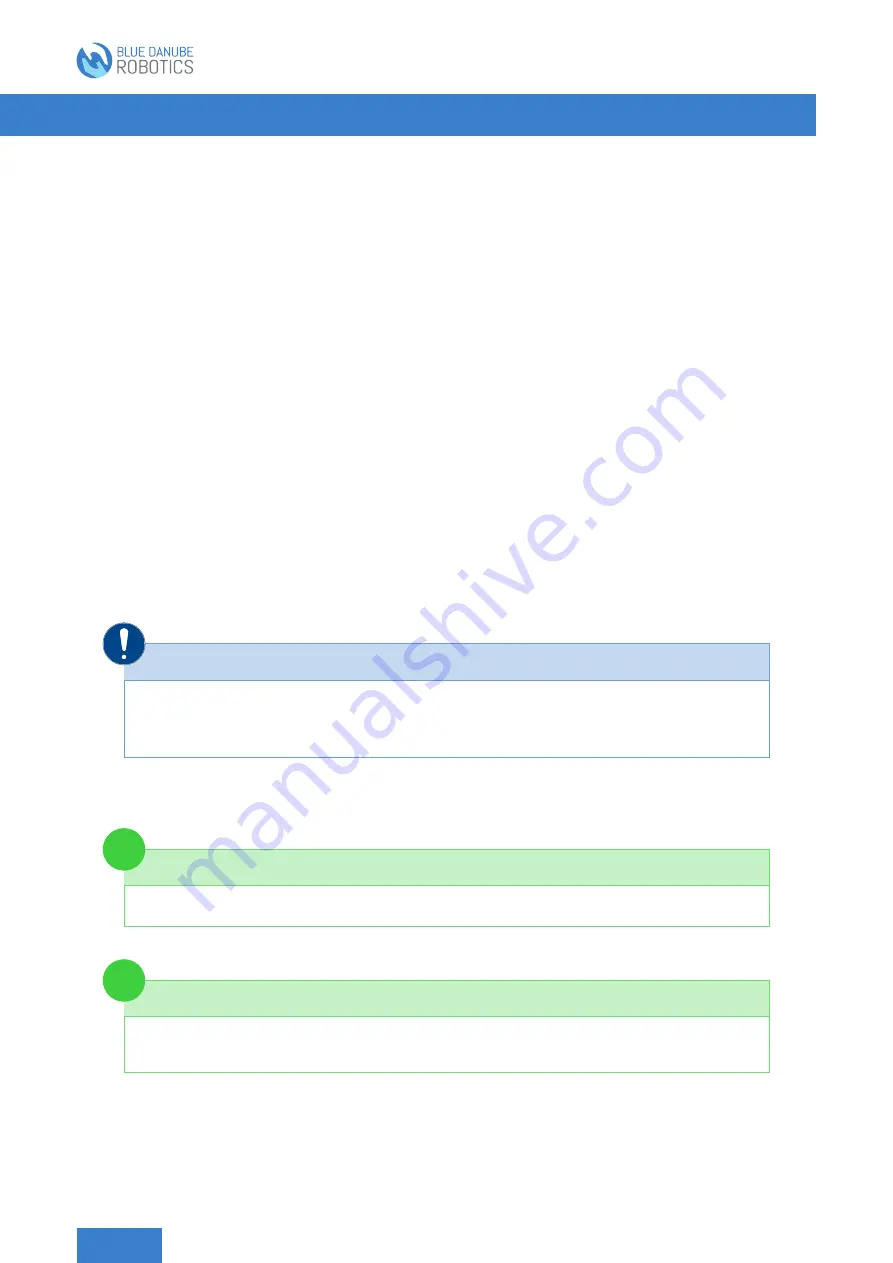
9 Error states
Before you check the following list of errors, ensure that:
• you have precisely followed the instructions in this Manual,
• there is no improper operation (see
Use the following sections to check whether the error/fault is described and whether the measure outlined eradi-
cates the error/fault.
Contact your AIRSKIN® dealer if the problem cannot be resolved.
9.1 Checking the functionality of the AIRSKIN® Connection Box
Check to see whether the AIRSKIN® Connection Box is correctly connected by disconnecting the connection cable
to AIRSKIN® and directly connecting an termination part to the AIRSKIN® Connection Box.
• If the two status LEDs on the AIRSKIN® Connection Box fail to light up, check the connection of the AIRSKIN®
Connection Box to the robot controller in accordance with the robot-specific installation manual.
• If the status LEDs on the AIRSKIN® Connection Box flicker, ensure that the ground cable of the AIRSKIN®
Connection Box is making good electrical contact with a ground connection on the robot controller.
• If the two status LEDs on the AIRSKIN® Connection Box light up, reconnect the AIRSKIN® System to the
AIRSKIN® Connection Box.
Energizer mode
Pay attention to the position of the Energizer slide switch! If the switch is not in the normal
position as shown in
, the robot controller may give an error message despite
the status LEDs on the AIRSKIN® Connection Box being lit.
9.2 Checking the functionality of the AIRSKIN® Pads
Active AIRSKIN® Pads
AIRSKIN® Pads that flash in any colour or constantly light up are designated as active.
Restarting the AIRSKIN® Connection Box
To restart the AIRSKIN® Connection Box, press the Restart button on the AIRSKIN® Connection
Box and wait for 3 seconds.
No Pads are active:
If none of the Pads are active, check the connections of external cables, reconnect them, and then restart
the AIRSKIN® Connection Box. Check whether the end connector is correctly connected and then restart the
AIRSKIN® Connection Box. Detach the Pad that is nearest to the AIRSKIN® Connection Box and wipe the
magnetic contacts on the Pad and the support layer. Reattach the Pad and restart the AIRSKIN® Connection
Box.
Содержание AIRSKIN
Страница 1: ...SAFETYFLANGE OPERATING MANUAL 2020 06 30 v1 2 English Translation...
Страница 17: ...A A A A 135 5 1 63 13 0 5 82 5 89 0 5 Fig 3 3 Dimensions of the AIRSKIN Safety ange in mm 13 62...
Страница 25: ...1 2 3 Plain Bearing Washer 1 5 4 6 3 Plain Bearing Washer 2 7 Fig 4 4 Exchanging the spring 21 62...
Страница 57: ...1 2 3 Plain Bearing Washer 1 5 4 6 3 Plain Bearing Washer 2 7 Fig 10 2 53 62...
Страница 66: ...15 Declaration of Conformity and manufacturer 62 62...