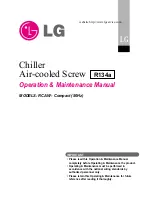22
4.8.6 USER INTERFACE - MICROPROCESSOR pCO
4.8.6 USER INTERFACE - MICROPROCESSOR pCO
4.8.6 USER INTERFACE - MICROPROCESSOR pCO
4.8.6 USER INTERFACE - MICROPROCESSOR pCO
4.8.6 USER INTERFACE - MICROPROCESSOR pCO
2
22
22
The back-lit LCD display comprises 4 lines and 20 columns.
Menu key: press when in any display to return to the first menu page.
Maintenance key: press to access maintenance functions.
Print key: associated function currently unavailable.
"I/O" key: press to access pages displaying current status of digital inputs and outputs, values of
analogue inputs and outputs.
"Clock" key: press to access clock functions.
"Set" key: press to access pages for modifying operating parameters.
"prog" key: press to access service pages.
Besides the liquid crystal display, the user interface features the following keys with relative functions:
Содержание KAPPA V 2001
Страница 69: ......