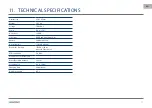76
The meaning of the symbol on the material, its accessory or
packaging indicates that this product shall not be treated
as household waste. Please dispose of this equipment at
your applicable collection point for the recycling of waste
electrical and electronic equipment. In the European Union
and other European countries there are separate collec-
tion systems for used electrical and electronic products. By ensuring the
correct disposal of this product, you will help prevent potential hazards to
the environment and to human health, which could otherwise be caused
by improper disposal of this product. The recycling of materials will help
conserve natural resources. Please do not therefore dispose of your old
electrical and electronic equipment with your household waste.
Do not dispose of batteries as household waste but take them to a battery
recycling facility.
For more detailed information about recycling of this product, please
contact your local city office, your household waste disposal service or the
shop where you purchased the product.
10. DISPOSAL
9.2 BluebotXS Plus app error notification
The BluebotXS Plus app will display a notification when the robot has
experienced an error, see Figure 24. Tap on Yes to open the "Error detail"
screen, see Figure 25.
The "Error detail" screen displays the cause and possible solution. Tap on
"Search Robot vacuum cleaner" and the robot will give an acoustic signal
to reveal its location.
Figure 24 - Error notification
Figure 25 - Error detail