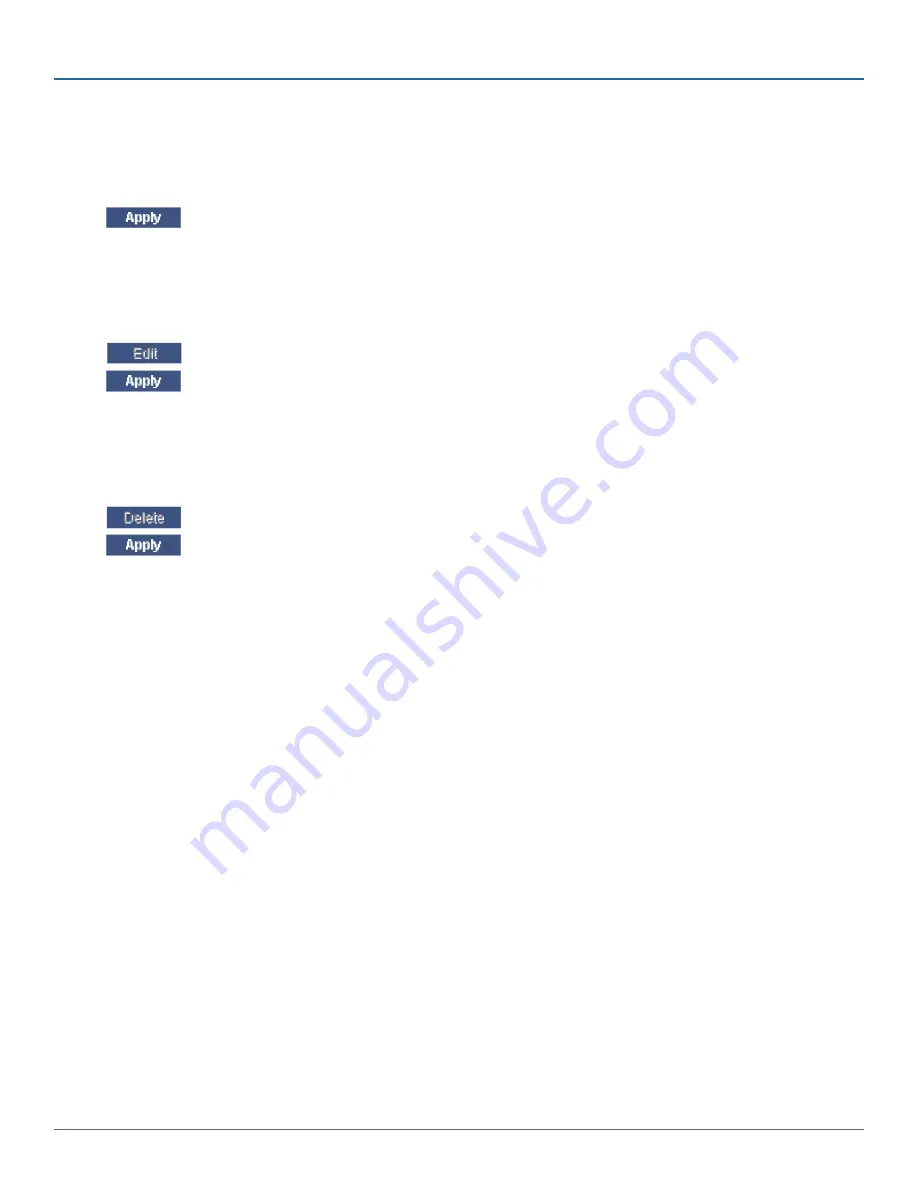
724-746-5500 | blackbox.com
Page 25
Chapter 9: Administration > User Settings
NOTE: The following “special” characters: &, <, >, ” cannot be used for either the user name or password.
Depending on the security level chosen, the user name and password parameters are different. See Chapter 12.
2. Select the permission type from the Permission dialog box.
3. Click
; the user appears in the list of users.
9.2 Editing a User
To edit a user:
1. Select the user from the list.
2. Click
. You can now change all the parameters—user name, permission, and password.
3. Click
; the changes are saved.
9.3 Deleting a User
To delete a user:
1. Select the user from the list.
2. Click
.
3. Click
; the changes are saved.
9.4 Blocking a User
An alternative to deleting a user is blocking a user. This means that the user’s name and password is stored, but the user is unable
to access the system. Check “Block” to block a user. Uncheck “Block” to allow the user access.
Содержание ServReach KVMultiport KVMoIP
Страница 63: ...Page 63 NOTES...






























