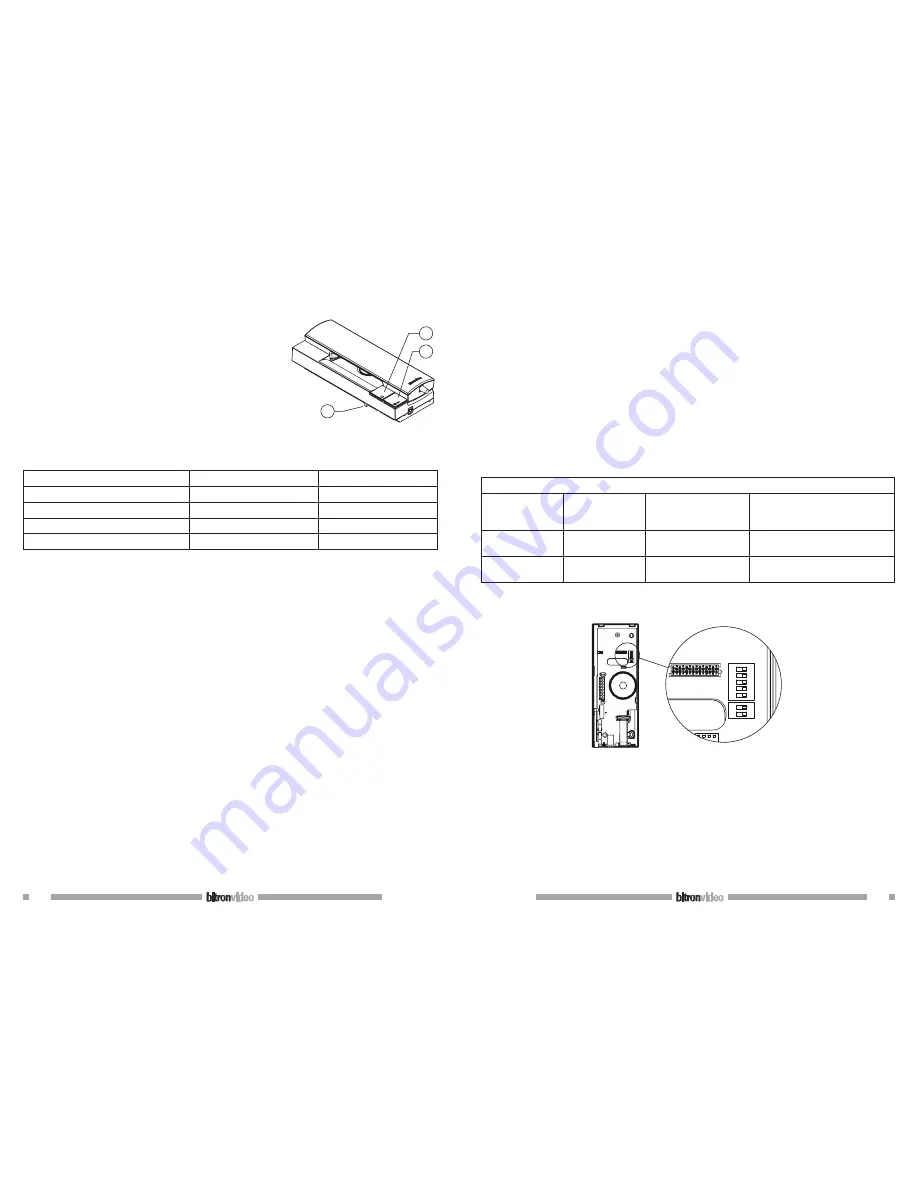
10
DS90330-003A
DS90330-003A
11
DOOR PHONE PERFORMANCES
1. DOOR OPENER BUTTON.
2. AUTO-ON BUTTON “•”
3. COMMAND FOR VOLUME / MUTE ADJUSTMENT.
When the selector is in the upper position the maximum
ringer volume is set; with the selector in middle position
the minumum ringer volume is set and with the selector
in the lowest position the ringer is completely excluded.
This last position is signalled by a little red fl ag, that
appears at the bottom of the door phone.
CALLS RECEIVING AND ‘ VIDEO / AUDIO TRANSFER’ FUNCTION
When a call is received, the user door phone rings with the programmed tone, for the following times:
Call origin
Time
Ring total duration
Call from main door unit
3s ON
3s
Call from secondary door unit
0.4 ON 0.2s OFF for 5 times
2.8s
Intercom call
0.5 ON 0.5s OFF for 3 times
2.5s
Floor call
3s ON
3s
When a door phone or a video door phone call is received, it is always possible to activate the door unit electric
lock also without picking up the door phone handset.
If in the apartment there are several door phones or monitors in parallel (max. 4), the internal codes 0 and 1
will immediately ring and immediately afterwards will ring the internal codes 2 and 3.
In case of systems composed by door phone and video door phone together, it is suggested to use the monitor
as internal code 0. After picking up the handset, the communication will be established only with the internal
code that has answered.
AUTO-ON FUNCTION
If the system is in standby mode (without active conversations or calls not yet answered), it is possible to
perform an auto-on function on the ‘Master’ door unit by pressing the button “o” (see door phone performances).
Pick up the handset to establish a communication with the Master door unit. Besides the user can open the
door at any time.
INTERCOM CALL FORWARDING
The door phone is equipped with only one button for intercom calls. If it is needed to call more than one user,
add AV1407/051additional buttons module (WARNING: use B-fast version only).
Programm the button “o” for intercom function (see door phone confi guration section), then pick up the
handset and press the button. The following cases can occur, according to the state of the called door
phone:
•
Door phone free
: the calling device will emit a confi rmation tone (2 beeps) and the called device will ring.
Communication is established when the called user picks up.
•
Door phone busy
: the calling device will emit an alert tone (4 fast beeps). Hang up and try again later.
FLOOR CALL FUNCTION
The door phone is equipped with a pair of terminal pins (P) for connecting the fl oor call button. When the
button is pressed, the door phone will emit a ring for 3s, according to the selected ring tone.
If the user has several door phones or monitors in parallel,
connect this button to internal code 0 only
. The
1
2
3
internal codes 0 and 1 will immediately ring and immediately afterwards will ring the internal codes 2 and 3.
ADDITIONAL RINGER MANAGEMENT
The door phone is provided with an output command on the terminal pins pair (S-, S+) for activating an
additional ringer or a relay. The output is activated when any call tone is generated.
AUXILIARY BUTTON MANAGEMENT
The door phone is equipped with a pair of terminal pins for the connection of the auxiliary button, that can
be remotized by a common button. This button will operate in the same way as the button “A” on the B-fast
version monitor (if correctly programmed, it allows the relay decoder activation).
SUMMARY OF “•” and “AUXILIARY” BUTTON FUNCTIONS
The following table shows a summary of the button function, according to the door phone state.
del citofono.
DOOR PHONE STATE
BUTTON
Standby mode
with handset on
hook
During
conversation
Standby mode with
handset off hook
Button “•”
pressing
Auto-on on master
4 beeps signal
no operations performed
If programmed, intercom call or
relay box activation
Auxiliary button
pressing
If programmed, intercom call or
relay box activation
DOOR PHONE CONFIGURATION
ON
12345
1
2
ON
ON
12345
12
ON
USER:
user code
Set a number from 0 to 31 according to the following fi gure and rules:
• In the system no different apartments must have the same user code
• Door phones or monitors in parallel in the same apartment must have the same user code and different
internal codes
• The user codes of the same COLUMN must be consecutive.
Содержание AV1407/005
Страница 20: ...38 DS90330 003A DS90330 003A 39 ...





















