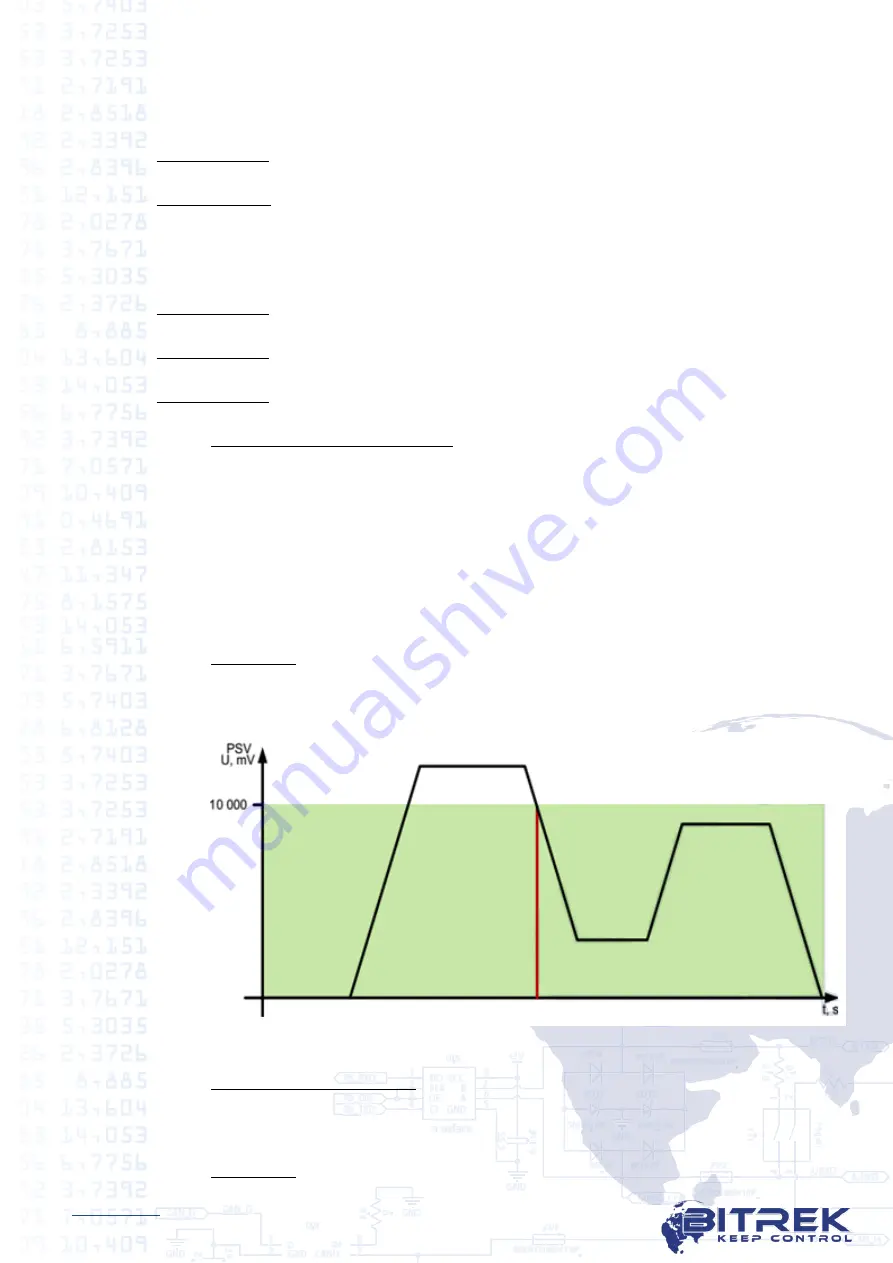
17
www.bitrek.eu
[email protected]
+372 880 78 78
Notes to Table 5:
Parameter 0 – on/off of transmission of I/O element to the server.
Parameter 1 – Priority: low/high. While selecting “Priority:low” – data of
the sensor will be sent to the server with the following data packet. While
selecting “Priority: high” data of the sensor will be sent to the server at
the earliest possible opportunity.
Parameter 2 – Upper limit – set the upper limit of the I/O element.
Parameter 3 – Lower limit – set the lower limit of the I/O element.
Parameter 4 – Set the type of the generated event:
0 – Returning to the range.
At a specific range of sensor values (range of values is specified as
follows – lower limit of the range is recorded to the corresponding
parameter – “Lower limit”, upper limit of the range is recorded to
the corresponding parameter “Upper limit”), the event will be
generated when the actual value of the sensor gets within the
specified range. In other cases, the event will not be created and
the information will not be sent to the server.
Example:
The lower voltage limit is set to 0, the upper limit is set
to 10 V (10 000 mV). Lowering the voltage below 10 V will
generate the event (see Figure 5).
Figure 5 – Generation of event by returning to the range.
1 – Leaving the range.
The event will be generated if the actual sensor value is outside the
predetermined range.
Example: The lower voltage limit is set to 0, the upper limit is set















































