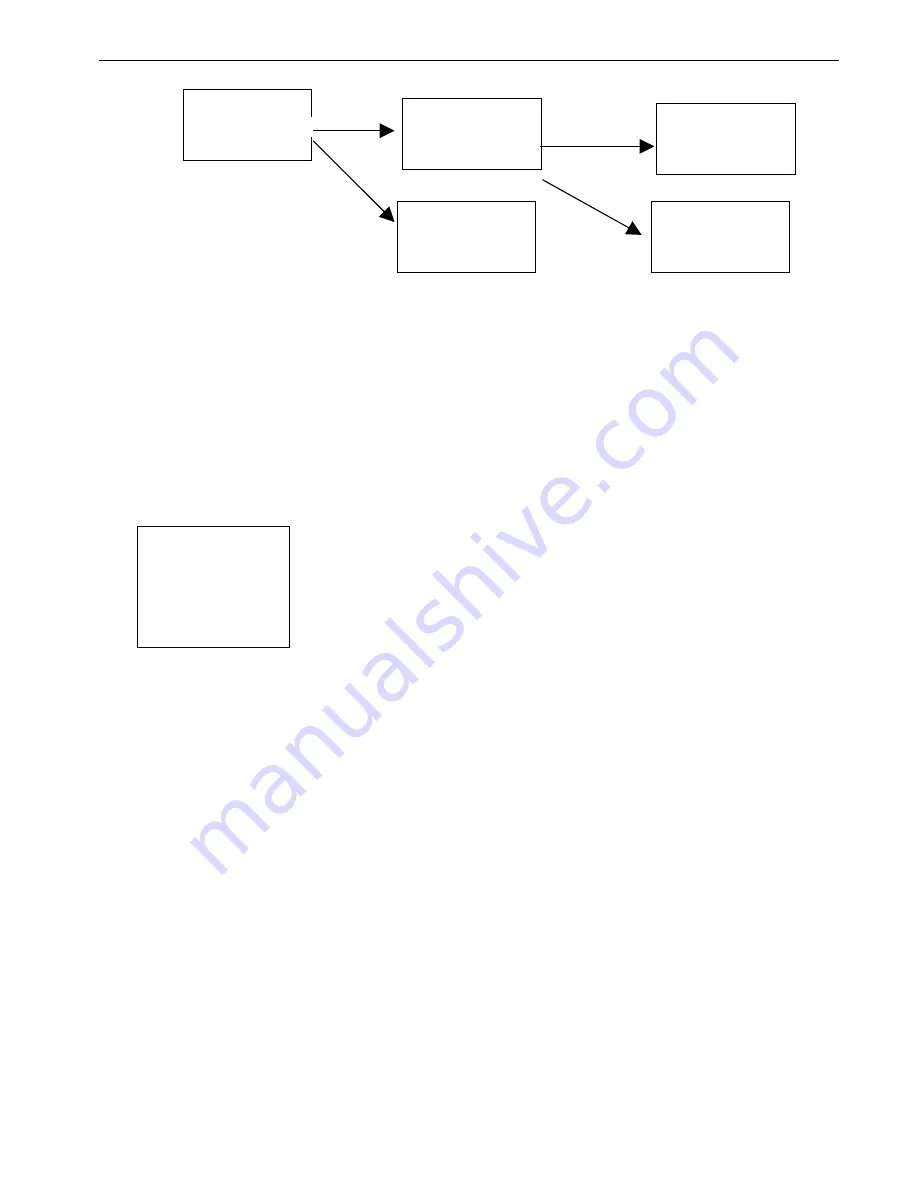
BCP-760
Operation Guide
Page 22 of 31
WARNING
: Before doing any system
initialization, please make sure that you have already backup or upload all data files
stored in the BCP-760 to your Host/PC.
3.2.3.8Diagnostics
1.
The BCP-760 has a built-in diagnostics program to test the terminal's hardware. The test routines are data
destructive. Therefore, before running the diagnostic program, make sure you back up the data in the
BCP-760.
When a H/W or S/W service has been made on the BCP-760, such as maintenance, repair
or upgrade, it is strongly recommended to run the diagnostic program.
At the Supervisor Mode menu:
1. Press 8 (8.DIAG)
2. The LCD will display the diagnostic menu as shown on the left
3.
Select 0-8 to run the desired diagnostic routine
0. All
Run all diagnostic routines from 1 to 8 shown below.
1. RAM
| Fixed pattern stuck at fault check (00, FF, 55, AA).
Address test: write odd, even address data into corresponding memory
location, and verify it.
2. KEY
The LCD shows the legend of a key as it is pressed. Press [CMD], then [1] to
return to the diagnostic menu.
3. 232
Loop back the BCP-760 RS232 port by connecting TxD and RxD pins together.
All communication parameters are set to default values except baud rate is set to
57600 bps. The status of the tests is shown on the LCD.
4. LCD
Darken the dots of the LCD screen and cycle power to the LCD backlight to
check if the LCD functions OK.
5. RTC
Current time/date is displayed. Verify. Press any key to return to the diagnostics
menu.
6. SCANNER
Connect a bar code scanner to test bar code input by scanning bar code labels.
Press any key to return to the diagnostics menu.
7. RAM BACKUP
Follow the instruction displayed on the LCD to press the [PWR] key to turn the
power off and on to verify the memory backup.
8. EXIT
Return to the Ready mode of operation.
Erase all data
In RAM & FLASH !
Continue ?
(YES/NO)
<SYSTEM INITIAL>
1.COLD START
2.PROGRAMMING
< PROGRAMMING >
Please download
BIOS file …
Select 1
If BIOS file not found
Select YES
< PROGRAMMING >
Change BIOS to
V.5.X
1=YES/0=NO
Select 1
< PROGRAMMING >
Are you sure ?
1=YES/0=NO
If BIOS file found
Select NO
0.All 1.RAM 2.KEY
3.232 4.LCD 5.RTC
6.SCANNER
7.RAM BCAKUP
Diagnostic menu
8.EXIT
SELECT (0-8)?_
























