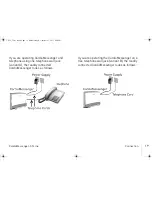CardioMessenger-S TLine
Debugging
25
Error type A
Check the power supply
The operating light is off. CardioMessenger is
not ready for use.
Check the power supply:
2
Make sure that the DC plug of the electrical
cord is plugged in tightly into the port on the
left side of the CardioMessenger.
2
Make sure that the power supply unit is
inserted properly into the wall outlet.
2
Make sure that the outlet has current, for
example by temporarily connecting the
bedside lamp to the outlet and by turning
the lamp on.
If you do not find any errors, contact your
cardiologist or the physician who usually
carries out the follow-up examinations.
Error type B
Repeat the self-test
Both lights blink yellow. The CardioMessenger
has not concluded the self-test. It is not yet
ready for use.
1. Remove the power supply unit from the wall
outlet.
2. Reconnect it.
The CardioMessenger restarts and performs
the self-test. Both lights will illuminate yellow.
The call back light will turn off once the self-
test is complete. The operating light will
remain illuminated yellow. Next, the
CardioMessenger checks the connection to the
BIOTRONIK Service Center. The operating
light switches to green once the connection
test is sucessful. The CardioMessenger is now
ready for use.
CM-S_TLine.book Page 25 Wednesday, December 21, 2011 4:58 PM
Содержание CardioMessenger-S TLine
Страница 4: ...2 CM S_TLine book Page 2 Wednesday December 21 2011 4 58 PM ...
Страница 34: ...Precautionary measures 32 CM S_TLine book Page 32 Wednesday December 21 2011 4 58 PM ...
Страница 50: ...CM S_TLine book Page 48 Wednesday December 21 2011 4 58 PM ...
Страница 51: ...371017 B_GA_CardioMessenger S_TLine_en US_Cover indd 3 20 12 2011 19 08 26 ...