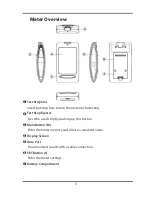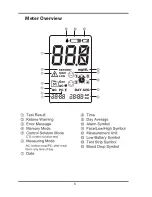17
DOWNLOADING RESULTS ONTO A
COMPUTER
Data Transmission via Cable
You can use the meter with a RS232 cable and the Health Care Software
System to view test results on your personal computer. To learn more about
the Health Care Software System or to obtain a RS232 cable separately, please
contact the local customer services or place of purchase for assistance.
1. Obtaining the required cable and installing the software
To download the Health Care Software System, please visit the BioCare
website : www.biocare.com
2. Connecting to a personal computer
Connect the cable to a RS232 port on your computer. With the meter switched
off , connect the other end of the RS232 cable to the meter data port. “PC” will
appear on the meter display, indicating that the meter is in communication
mode.
3. Data transmission
To transmit data, follow the instructions provided with the software. Results
will be transmitted with date and time. Remove the cable and the meter will
automatically switch off .
WARNING
:
•
While the meter is connecting to the PC, it will be unable to perform a blood glucose
test.
Содержание DIAVUE ToGo
Страница 1: ...Owner s Manual ...
Страница 2: ......
Страница 6: ...3 ...
Страница 9: ...6 Meter Overview ...