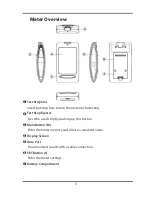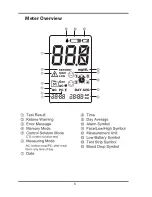16
METER MEMORY
The meter stores the 450 most recent blood glucose test results
along with respective dates and times in its memory. To enter the
meter memory,
start with the meter switched off .
Reviewing Test Results
1. Press and release
M
.
“
” will appear on the display. Press
M
again, and the fi rst reading you
see is the last blood glucose result along with date, time and the measuring
mode.
2. Press
M
to recall the test results stored in the meter each time you press.
After the last test result, press M again and the meter will be turned off .
Reviewing Blood Glucose Day Average
Results
1. Press and release M.
When “
” appears on the display, keep
pressing
M
for 3 seconds until the fl ashing “
” appears.
Release
M
and then your 7-day average result measured in general mode will
appear on the display.
2. Press M to review
14-, 21-, 28-, 60- and 90- day average results stored in
each measuring mode in the order of Gen, AC, then PC.
3. Exit the meter memory.
Keep pressing the
M
and the meter will turn off after displaying the last test
result.
NOTE:
•
Any time you wish to exit the memory, keep pressing
M
for 5 seconds or leave it
ithout any action for 3 minutes. The meter will switch off automatically.
•
Control solution results are
NOT
included in the day average.
Содержание DIAVUE ToGo
Страница 1: ...Owner s Manual ...
Страница 2: ......
Страница 6: ...3 ...
Страница 9: ...6 Meter Overview ...