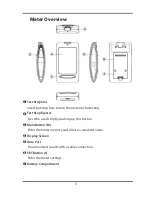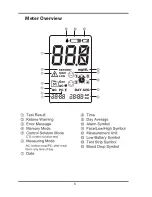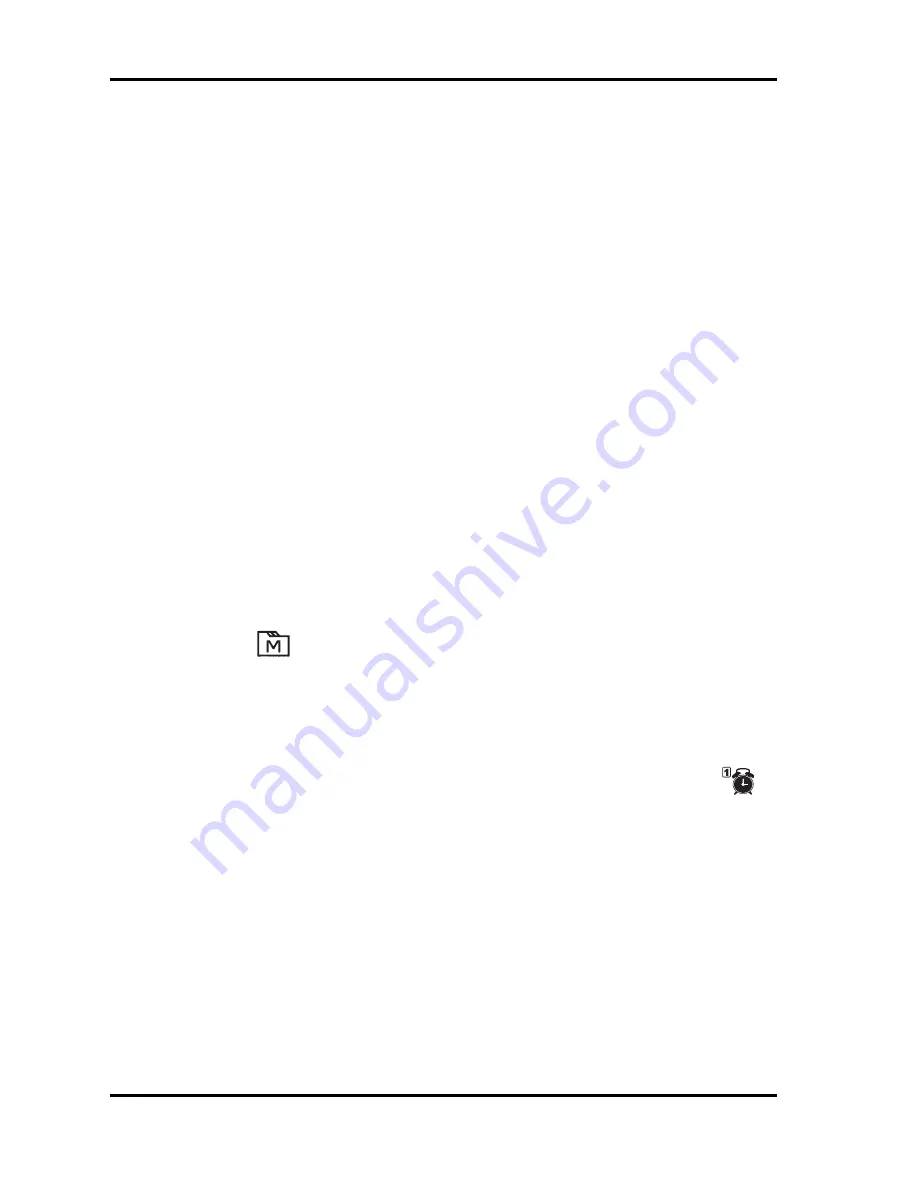
8
SETTING THE METER
Before using your meter for the fi rst time or if you change the meter battery,
you should check and update these settings.
Entering the
Setting Mode (a)
Start with the meter off (no test strip inserted). Press
S
.
1. Setting the date
The sequence of the date setting is : YEAR
→
MONTH
→
DAY.
With the YEAR / MONTH / DAY fl ashing in sequence, press
M
until the correct
year/month/day appears. Press
S
.
2. Setting the time format
Press
M
to select the desired time format --- 12h or 24h. Press
S
.
3. Setting the time
With the HOUR / MINUTE fl ashing in sequence, press
M
until the correct hour/
minute appears. Press
S
.
4. Deleting the memory
With “dEL” and “
” on the display, press
M
to select “no” to keep the results
in memory then press
S
to skip. To delete all the results, press
M
to select “yes”
to delete all the memory records.
5. Setting the reminder alarm
Your meter has four reminder alarms. The meter will display “OFF” and “
”.
If you don’t want to set an alarm, press
S
to skip this step. Or press
M
to select
“On”, then press
S
.
With the hour/minute fl ashing in sequence, press
M
to select the correct hour/
minute. Press
S
and go to the next alarm setting.
NOTICE :
When the alarm beeping: Press
M
to silence it or press and Hold
M
to switch it off . Otherwise, it will beep for 2 minutes then switch itself
off .
Содержание DIAVUE ToGo
Страница 1: ...Owner s Manual ...
Страница 2: ......
Страница 6: ...3 ...
Страница 9: ...6 Meter Overview ...