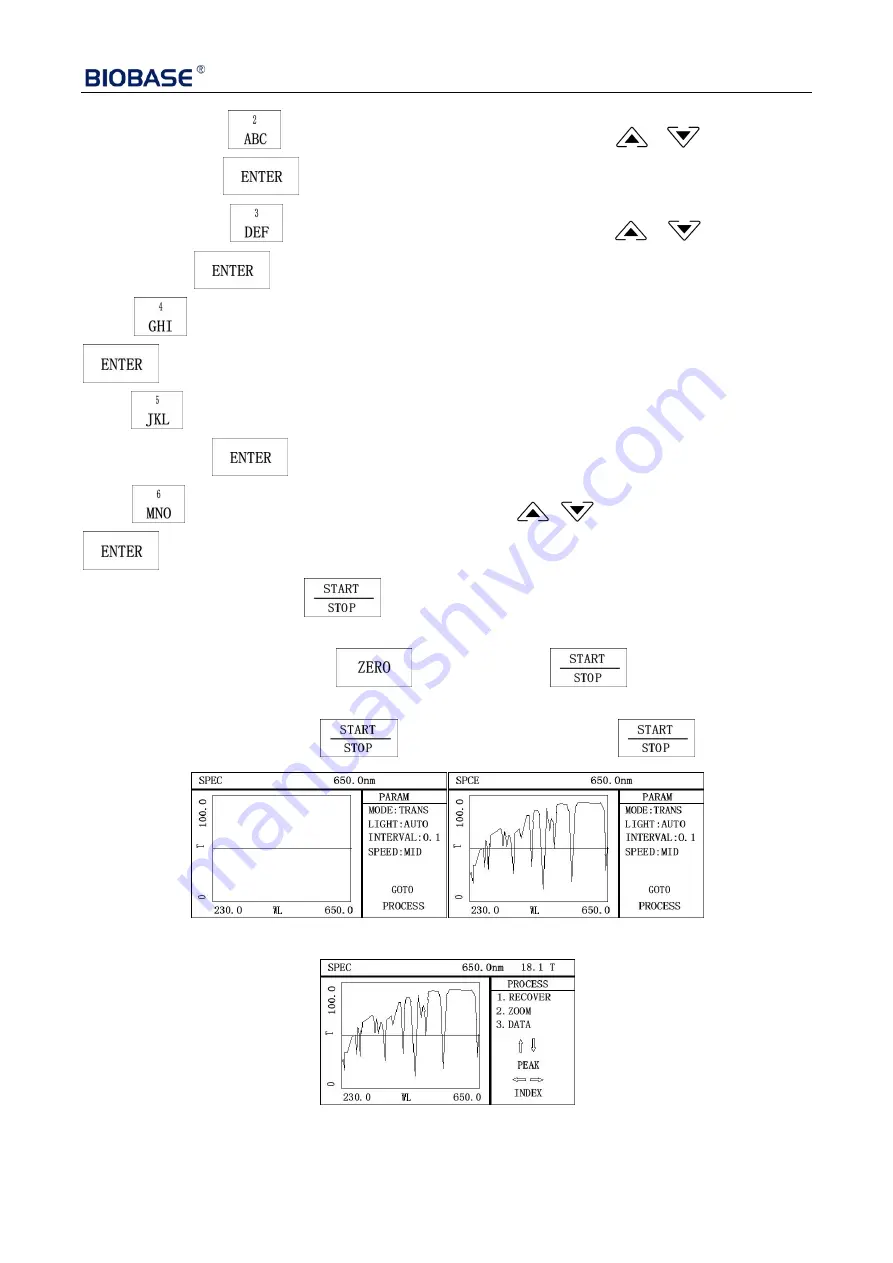
22
Press numeric key
, source light: Auto, W lamp, D lamp, press
,
to choose test
source light. Press
to confirm.
Press numeric key
, set interval:0.1, 0.2, 0.5, 1, 2, 5nm, press
,
to choose scan
interval. Press
to confirm.
Press
, input scan range: 190-1100nm, input the range under the practical meet. Press
to confirm.
Press
, input record range: Abs., A value is -4-4; Trans., T value is 0-200%; Energy, E value
is 0-100%. Press
to confirm.
Press
, set scan speed: Fast, Middle, Slow, press
,
to choose scan speed, press
to confirm.
After finishing settings, press
to enter spectrum test interface.
Step 3, Scan baseline
Put the reference in the light path,
to scan baseline,
to cancel scan.
Step 4, Scan Sample
Put the sample in the light path,
to scan sample (Fig. 4-16a),
to cancel scan.
Fig. 4-16a
Fig. 4-16b
Содержание BK-S360
Страница 1: ...UV VIS SPECTROPHOTOMETER BK S360 User Manual BIOBASE GROUP Version 2020 11 ...
Страница 2: ......
Страница 8: ...6 Fig 2 1 Fig 2 2 ...
Страница 12: ...10 IV Instrument Operation 1 Software System Software System of Instrument Fig 4 1 Fig 4 1 ...
Страница 34: ...32 Fig 5 10 Step 5 Finish Recover the bottom plate and fix the 13 screws then the course finishes ...



























