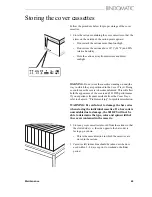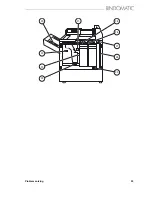52
Problem solving
Locating and clearing a jam
This section describes how to determine when a jam occurs in
the 301 DFS, illustrates the location of the jam clearance labels
affixed to the 301 DFS, and outlines the procedures for
clearing jams.
Determining when a jam occurs in the 301 DFS
When the 301 DFS experiences a jam, the following events
will occur:
• The Attention Lamp, if enabled, will flash every 15
seconds.
• The Sound Tone, if enabled, will beep every 15 seconds.
• A red light will light on the Mimic Display at the location
of the jam.
• The Message Display will provide information about the
jam.
Jam locator illustration
Labels appear throughout the 301 DFS at the points where
jams can occur. These labels illustrate how to resolve the
problem. The illustration below shows the location of the
various labels.
Содержание 301 DFS
Страница 1: ...1 2 1 2 1 2 Operator Manual BINDOMATIC 301 DFS Document Finishing System...
Страница 2: ...2 Part No 8K100...
Страница 24: ...18 Getting to know the Bindomatic 301 DFS Notes...
Страница 42: ...36 Making the documents...
Страница 52: ...46 Customising your Bindomatic 301 DFS Notes...
Страница 59: ...Problem solving 53 F2 F3 F4 F5 F6 F7 F8 F8 F1 F9...
Страница 78: ......
Страница 79: ...73 Appendix A Safety information...
Страница 83: ...Safety information 77...
Страница 84: ...78 Safety information...