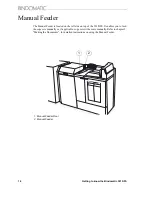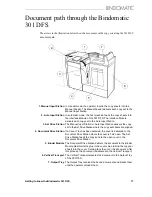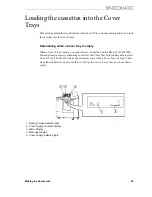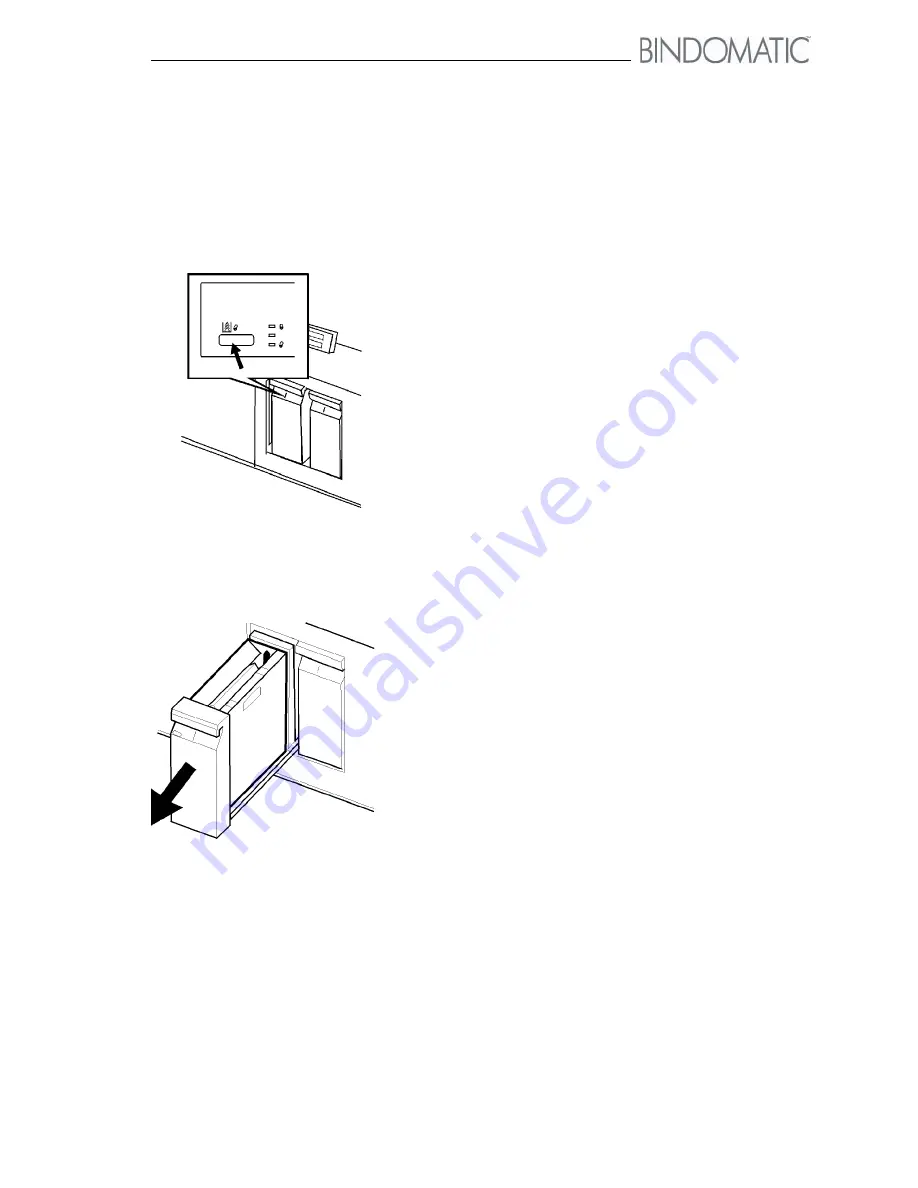
Making the documents
27
Loading the cassettes into the Cover
Trays procedure
Follow the procedure below to replace an empty cassette or to
exchange a cassette for another having a different size spine
width or cover type.
1. Press the Unlock button for the Cover Tray.
• The amber Please Wait indicator light will go on to
advise you that the Cover Tray is unlocking.
• When the Cover Tray is unlocked, the green Ready to
Open indicator light will go on.
NOTE:
You must press the Unlock button only if the
Cover Tray you are loading currently contains covers
and is selected. When a Cover Tray is empty, the 301
DFS automatically unlocks the Cover Tray for you.
2. Pull open the Cover Tray.
Содержание 301 DFS
Страница 1: ...1 2 1 2 1 2 Operator Manual BINDOMATIC 301 DFS Document Finishing System...
Страница 2: ...2 Part No 8K100...
Страница 24: ...18 Getting to know the Bindomatic 301 DFS Notes...
Страница 42: ...36 Making the documents...
Страница 52: ...46 Customising your Bindomatic 301 DFS Notes...
Страница 59: ...Problem solving 53 F2 F3 F4 F5 F6 F7 F8 F8 F1 F9...
Страница 78: ......
Страница 79: ...73 Appendix A Safety information...
Страница 83: ...Safety information 77...
Страница 84: ...78 Safety information...