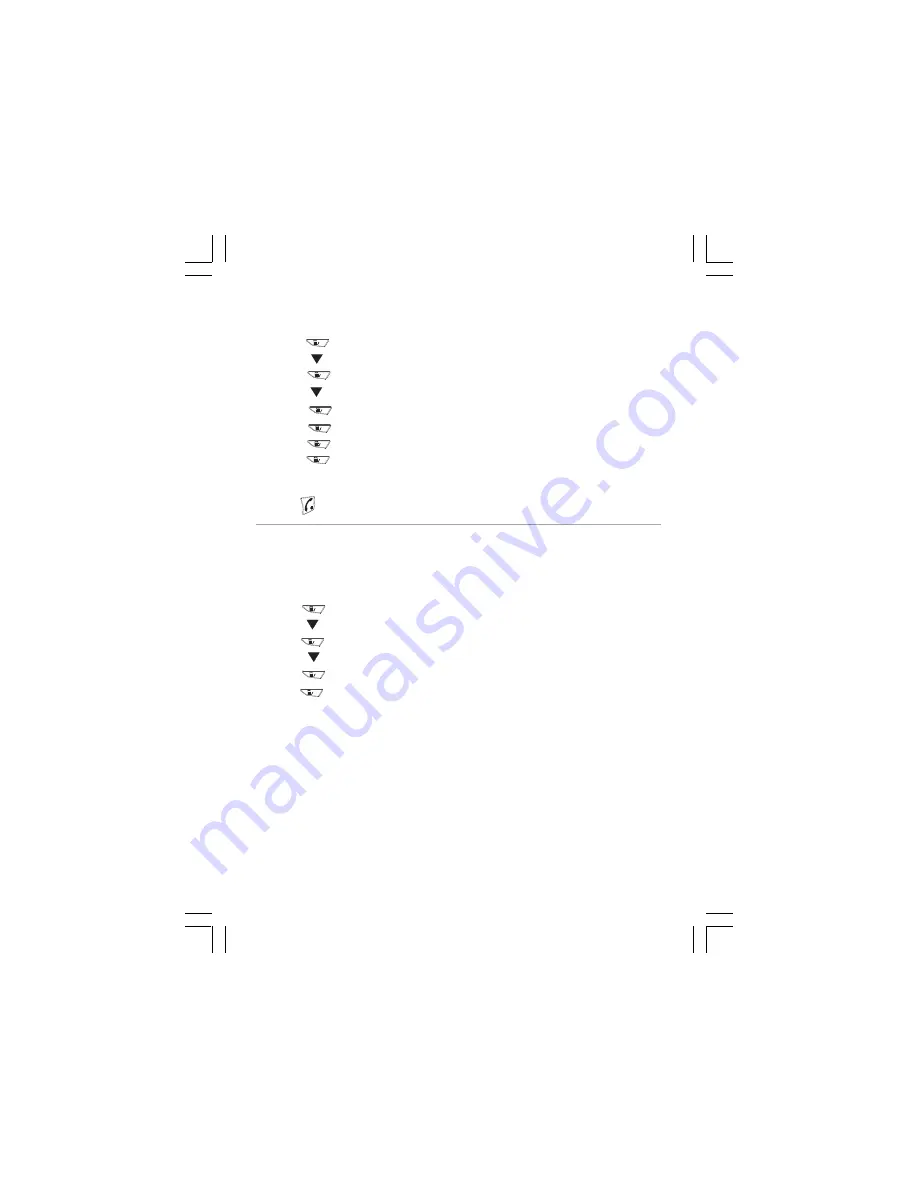
To reset base to default settings
1. Press
"PHONEBOOK"
à
2. Press
à
Twice
"BS SETTINGS"
3. Press
à
"DELETE HS"
4. Press
à
four times
"BS DEFAULT"
5. Press
à
"PIN ?" and key in the PIN code (default 0000)
6. Press
to confirm,the base unit will
reset, and the handset
will go back to idle mode.
OK
OK
OK
OK
This allows you to restore the base to its default settings.
The base menu settings will be returned to their initial default settings
The phonebook , CID and redial lists will not be changed.
To modify pin code
A PIN code is required to access some functions on the handset and base.
1. Press
"PHONEBOOK"
à
2. Press
à
Twice
"BS SETTINGS"
3. Press
à
"DELETE HS"
4. Press
3 times
à
"MODIFY PIN"
5. Press
à
"PIN ?" and key in the current PIN code (default 0000)
6. Press
à
"NEW PIN" and key in your new 4-digit PIN
7. Press
à
"REPEAT" and key in your new 4-digit PIN again
8. Press
to confirm the new PIN code. (Make a note of this number,
Press
to go back to idle mode at any time
*
The default PIN is 0000, but you can change it to your personal 4-digit PIN.
or don't forget it, otherwise you will not be able to access some of
the BB3200 functions.)
à
OK
OK
OK
OK
OK
OK
Binatone Help Line - 0845 345 9677
25
.





















