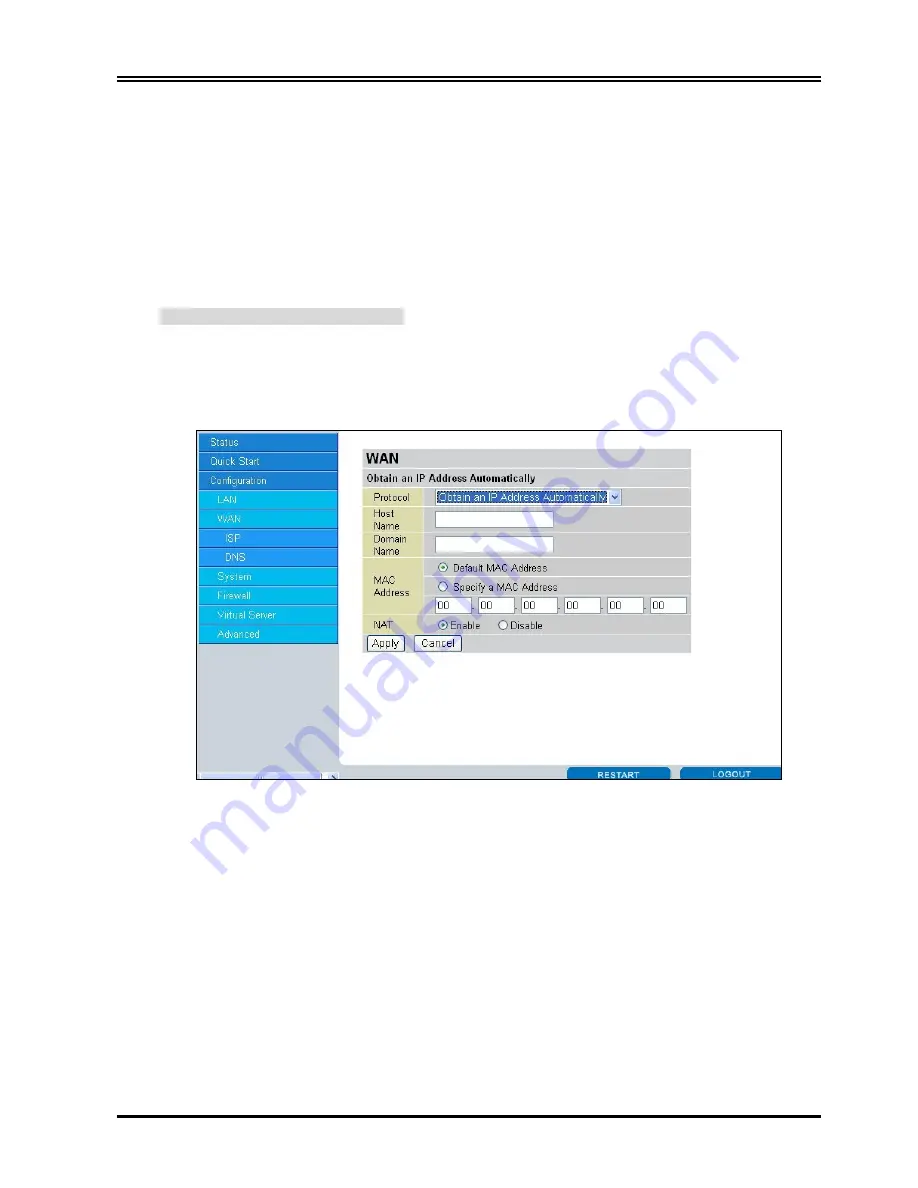
Chapter 3 Configuration
23
3.4.3.2 WAN
The screens below contain settings for the WAN interface toward Internet.
There are three kinds of protocols provided
─
Obtain an IP Address Automatically (DHCP
Client), PPPoE, and Fixed IP
─
for the device to have a public IP address and then to access
Internet. You have to check with your ISP about which way is adopted.
3.4.3.2.1 ISP
Obtain an IP Address Automatically
Configure this WAN interface to use DHCP client protocol to get an IP address from ISP
automatically. In other words, the ISP provides an IP address to the router dynamically when
logon.
Host Name:
Enter the host name provided by your ISP. The maximum input is
20
alphanumeric
characters (case sensitive).
Domain Name:
Enter the domain name provided by your ISP. The maximum input is
20
alphanumeric characters (case sensitive).
MAC Address:
Specify the MAC address if your ISP needs it. The Default MAC address is
router’s MAC address.
NAT:
The NAT feature allows multiple users to access Internet through a single IP account,
sharing the single IP address from ISP. If users in the LAN site have public IP addresses and
can access Internet directly, the NAT function can be disabled.
Содержание BIPAC 6600
Страница 1: ...BIPAC 6600 Broadband Firewall Router User Manual ...
Страница 2: ......
Страница 46: ...Billion BIPAC 6600 Broadband Firewall Router 42 ...
















































