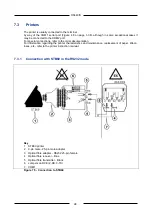98
DS440IS
7.3
Printers
The printer is usually connected to the terminal
by way of the COM1 serial port (Figure 4.8 on page 1-36), although in some exceptional cases it
may be connected to the COM2 port.
For special connections, refer to the order documentation.
For information regarding the printer characteristics and maintenance, replacement of paper, ribbon,
fuses, etc., refer to the printer instruction manual.
7.3.1
Connection with STB60 in the RS232 mode
Key
1
STB60 printer
2
9-pin male - 25-pin male adapter
3
Optical fibre adapter - RS232 25-pin female
4
Optical fibre receiver - Blue
5
Optical fibre transmitter - Black
6
Jumpers on DCE (2-RX, 3-TX)
7
COM1
Figure 7.5 - Connection to STB60
Содержание PS440 Series
Страница 2: ......
Страница 15: ...15 DS440IS Weight 4 kg The dimensions are given in mm Figure 1 2 Dimensions and weight of table top version ...
Страница 105: ...105 DS440IS ...
Страница 109: ...109 DS440IS ...