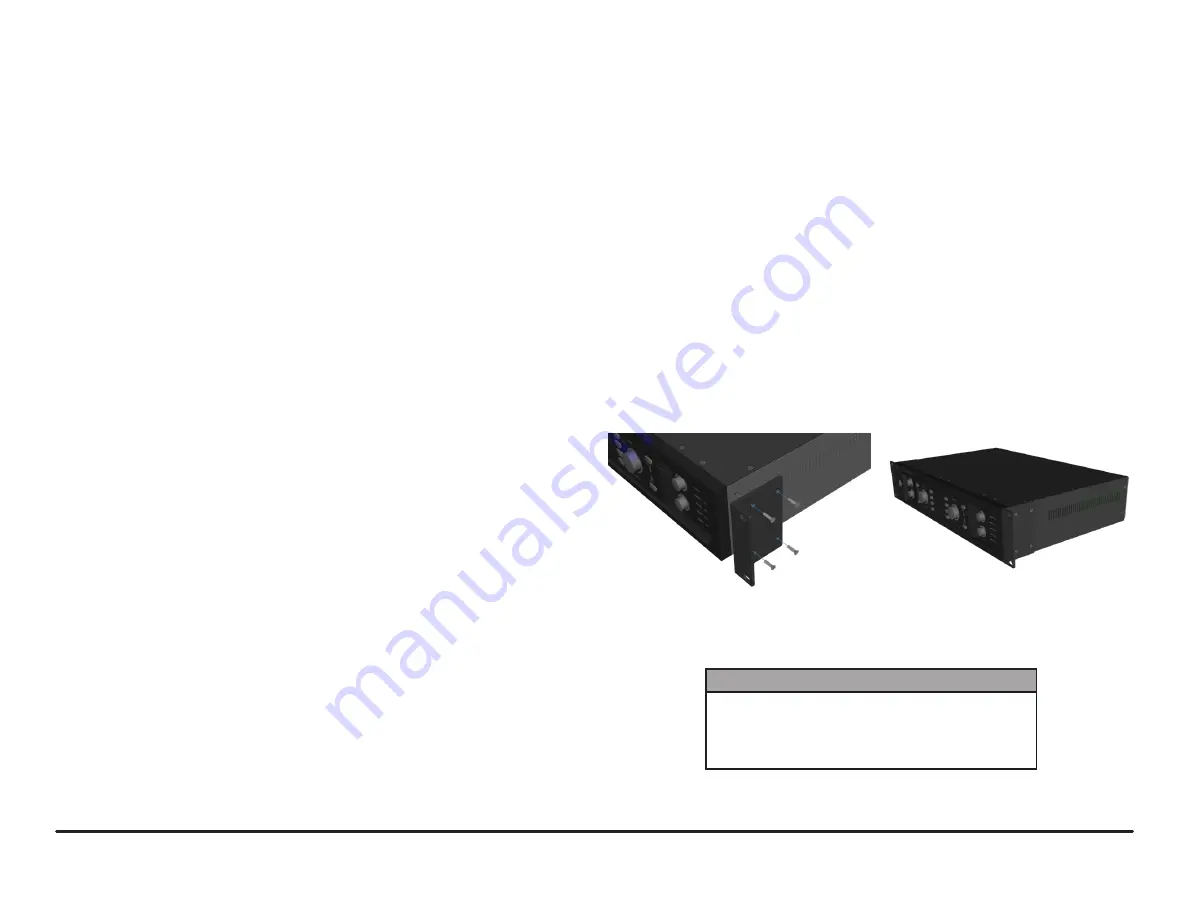
page 4
Installation and Operation Guide
PREZONE2
5. Input 1
The input connection accepts a balanced microphone or line level audio signal
via the Euroblock connector and a stereo line level via RCA connectors.
Gain may be adjusted via a control knob. An LED indicates any clipping condition.
Both input connections may be used at the same time and will be summed
together.
6. Input 2-4
These input connections accept stereo inputs using unbalanced RCA connectors.
Gain may be adjusted via a control knob. An LED indicates any clipping condition.
7. Zone 1&2 EQ
Audio equalization (HI and LO tone controls) for Zone 1 and 2 outputs.
8. Zone 1&2 OUT
Stereo audio output for zones 1 and 2. The mono/stereo switch allows the
output to be configured as a mono or stereo output. Balanced Euroblock and
unbalanced RCA connectors are available and active at the same time.
9. Wall Control
Allows connecting two DIWAC or D-DIWAC wall panels, one for each zone, to
allow control of source selection and volume control for each zone.
10. Ethernet
RJ45 connector that allows Ethernet access, control and configuration. This may
be connected to a network or an individual device using standard CAT5e (or
better) cable.
11. Auto Standby
Enables/Disables auto standby mode.
12. Priority Out
3-pin Euroblock connector with two 24 VDC priority signals. Active when either
the Emergency Input or Paging is active to the zone connected. Overides external
volume controls present on speaker lines so emergency or paging messages
are audible, regardless of physical volume control status.
13. RS232
3-Pin Euroblock connector that allows the PREZONE2 to be controlled from an
external device.
14. Main Power Input Switch & Fuse
3-prong mains power cord connection, power on/off switch and mains fuse
(T1AL/250V glass tube).
Installation and Connections
The PREZONE2 may be rack-mounted (requires 2RU of rackspace) or placed
on a flat surface to meet design/space requirements as needed.
For rack-mounting, the PREZONE2 comes with two removable rack-ears (Figure
1).
For surface mounting, the PREZONE2 is equipped with removable rubber feet.
When installing in a rack, always install the lower attachment hardware first to
avoid damaging equipment.
CAUTION
Operating temperature range of the PREZONE2 is -4° F
to 104° F (-20° C to 40° C). Be aware of conditions in an
enclosed rack that may cause the temperature to exceed
ambient room conditions.
NOTE:
When installing in a rack space, leaving a 1/2 rack gap at top and bottom of the
unit will help ensure adequate ventilation and prevent overheating.
Figure 1.
Rack Ear Installation
































